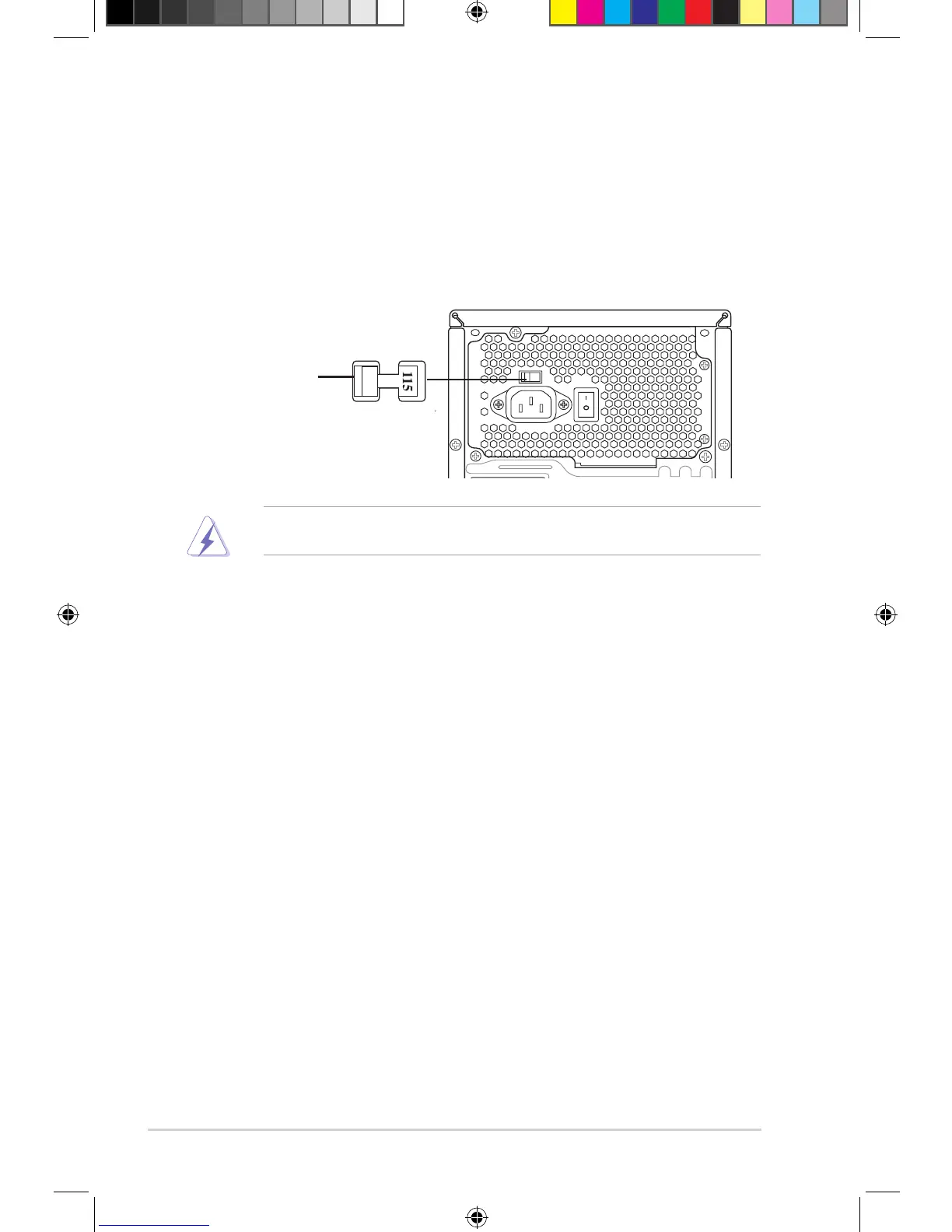1-6
Chapter 1: System introduction
Voltage selector
The PSU has a 115 V/230 V voltage selector switch located beside the power connector. Use
this switch to select the appropriate system input voltage according to the voltage supply in
your area.
If the voltage supply in your area is 100-127 V, set this switch to 115 V.
If the voltage supply in your area is 200-240 V, set this switch to 230 V.
Setting the switch to 115V in a 230V environment or 230V in a 115V environment will
seriously damage the system!
115V/230V
Voltage selector
