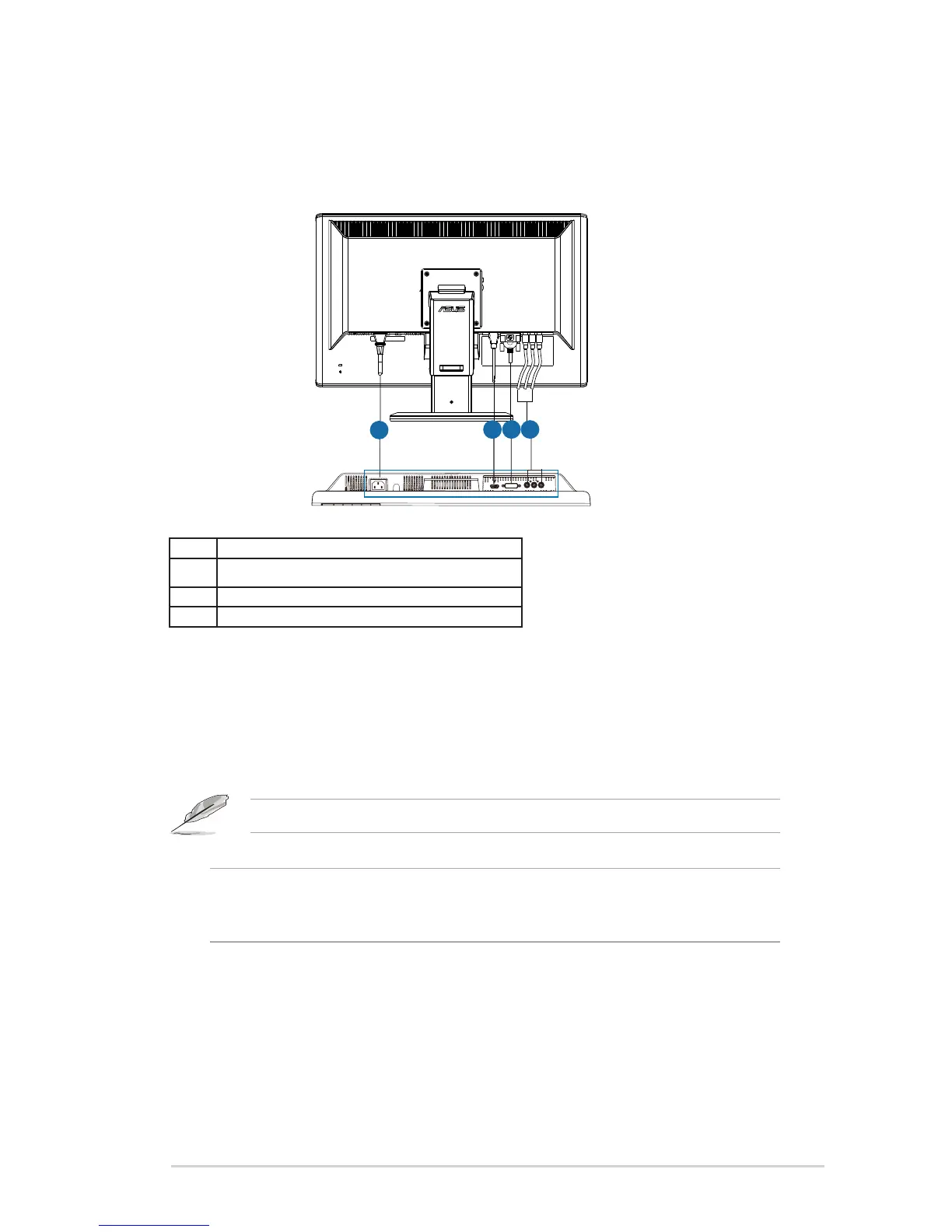1-3ASUSVG236SeriesLCDMonitor
1.4 Connect cables
Connectcableswhichyouneed
1.4.1 Rear of the LCD monitor
1
1
1
2
1
3
1
4
1 AC-INport
2 HDMI-INport
3 DVIport(supportNVIDIA®3DVision™)
4 YPbPrport
1.4.2 To connect the Dual-link DVI cable
ConnectoneendoftheDual-linkDVIcabletotheDVIportofthemonitor
andtheotherendtotheDVIportofacomputer.Youcanusethiscableonly
ifyourcomputerhasaDual-linkDVIcompliancegraphicscardthatiseither
integrated or installed.
The3Dfeatureisonlysupportedwiththemonitor’sDVIport.
Notice:Tosupport3DVision,pleasemakesurethebundledDual-linkDVIcableis
properlyconnectedthemonitoranda3DVisioncompatiblegraphicscard.The3D
featureisnotsupportedwithHDMIorYPbPrconnection.
