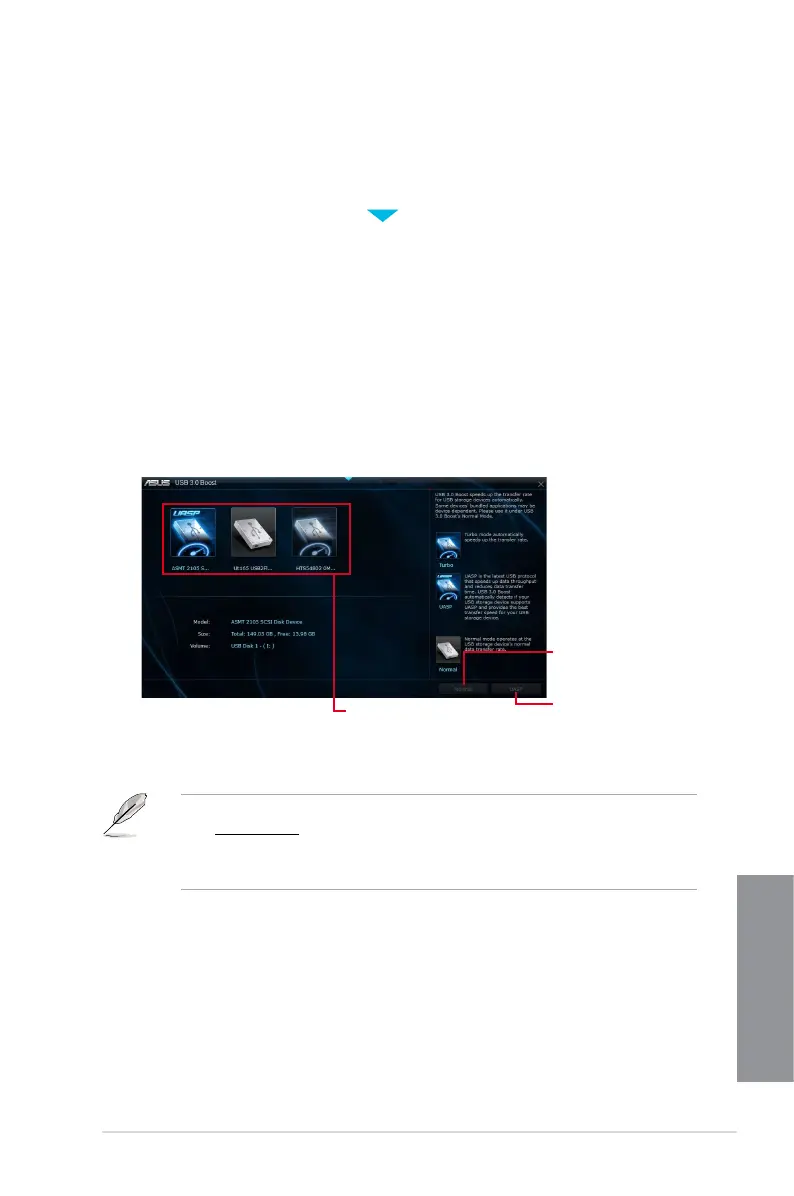ASUS Z87-DELUXE/DUAL
4-7
Chapter 4
4.3.2 USB 3.0 Boost
USB 3.0 Boost technology supports UASP (USB Attached SCSI Protocol) that automatically
speeds up the transfer rates of your USB storage devices.
Launching USB 3.0 Boost
To launch USB 3.0 Boost, click or tap the on the top edge of the AI Suite 3 main menu,
then select USB 3.0 Boost.
Using the USB 3.0 Boost
1. Connect a USB 3.0 device to the USB 3.0 port.
2. From the USB 3.0 Boost screen, click to select a USB device.
3. To enable UASP on your USB device, click
UASP. To revert to its normal transfer rate,
click Normal.
• Refer to the software manual in the support DVD or visit the ASUS website at
www.asus.com for detailed software conguration.
• Use the USB 3.0 devices for high performance. The data transfer speed varies with
USB devices.
USB 3.0 Boost screen
Click to select a USB device
Click to enable the USB
device’s normal data
transfer rate
Click to enable UASP or
Turbo Mode to the USB
device for a faster data
transfer rate
