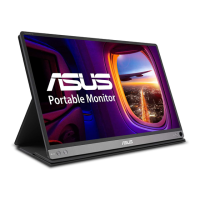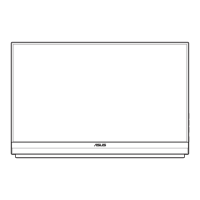3-5
ASUS USB Type-C Monitor MB16AHP
• Sharpness: Adjusts the picture sharpness. The adjusting range is from
0 to 100.
• Trace Free: Speeds up the response time by Over Drive technology. The
adjusting range is from lower 0 to faster 100.
• Aspect Control: Adjusts the aspect ratio to “Full”, “4:3”.
• VividPixel: ASUS Exclusive Technology that brings lifelike visuals for
crystal-clear and detail-oriented enjoyment. The adjusting range is from
0 to 100.
• ASCR: Select ON or OFF to enable or disable dynamic contrast ratio
function.
• 4:3 is only available when input resolution H:V < 16:9.
5. Input Select
Select the input source from HDMI or Type-C input signal.
S
Type-C
HDMI
Input Select
Scenery HDMI 1080p 60Hz
ASUS MB16A 90%

