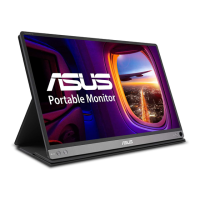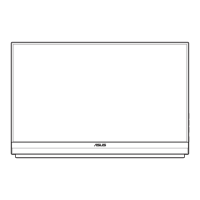1-2
Chapter 1: Product Introduction
1.3 Monitor introduction
1.3.1 Front View and Charging Instructions
5
1
2
4
3
Menu
Close
Volume
Input Device
Input Select
1. Pen hole
• Use the attached pen to insert into the hole, the monitor can stand up
directly without the smart cover.
2. Power
button/Power LED
• Press this button to turn the monitor on/off when connected to a valid
source.
• The color definition of the power indicator is as the below table.
Status Description
Blue
ON/Standby mode
Dark OFF
Red Charging Mode
Green Finished charging
3. 5 way key
• Press the Central button to enter OSD when in connection to a valid
source.
• Long pressing the Central button allows you to have a quick check on
battery % even the device is OFF.

