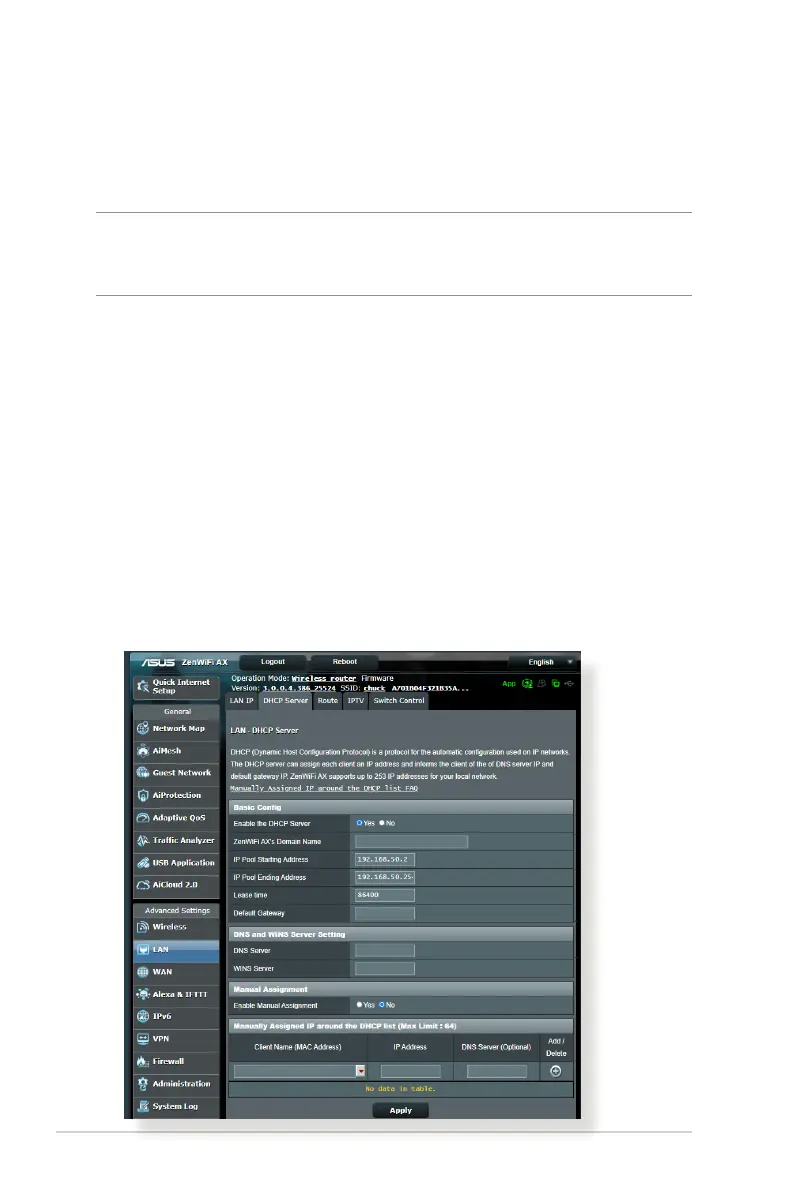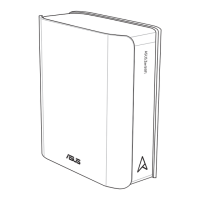106
The client cannot establish a wireless connection with the
router.
NOTE: If you are having issues connecting to 5GHz network, make
sure that your wireless device supports 5GHz or features dual band
capabilities.
• Out of Range:
• Move the router closer to the wireless client.
• Try to adjust antennas of the router to the best direction as
described in section 1.4 Positioning your router.
• DHCP server has been disabled:
1. Launch the web GUI. Go to General > Network Map>
Clients and search for the device that you want to connect
to the router.
2. If you cannot nd the device in the Network Map, go to
Advanced Settings > LAN > DHCP Server, Basic Cong
list, select Yes on the Enable the DHCP Server.
