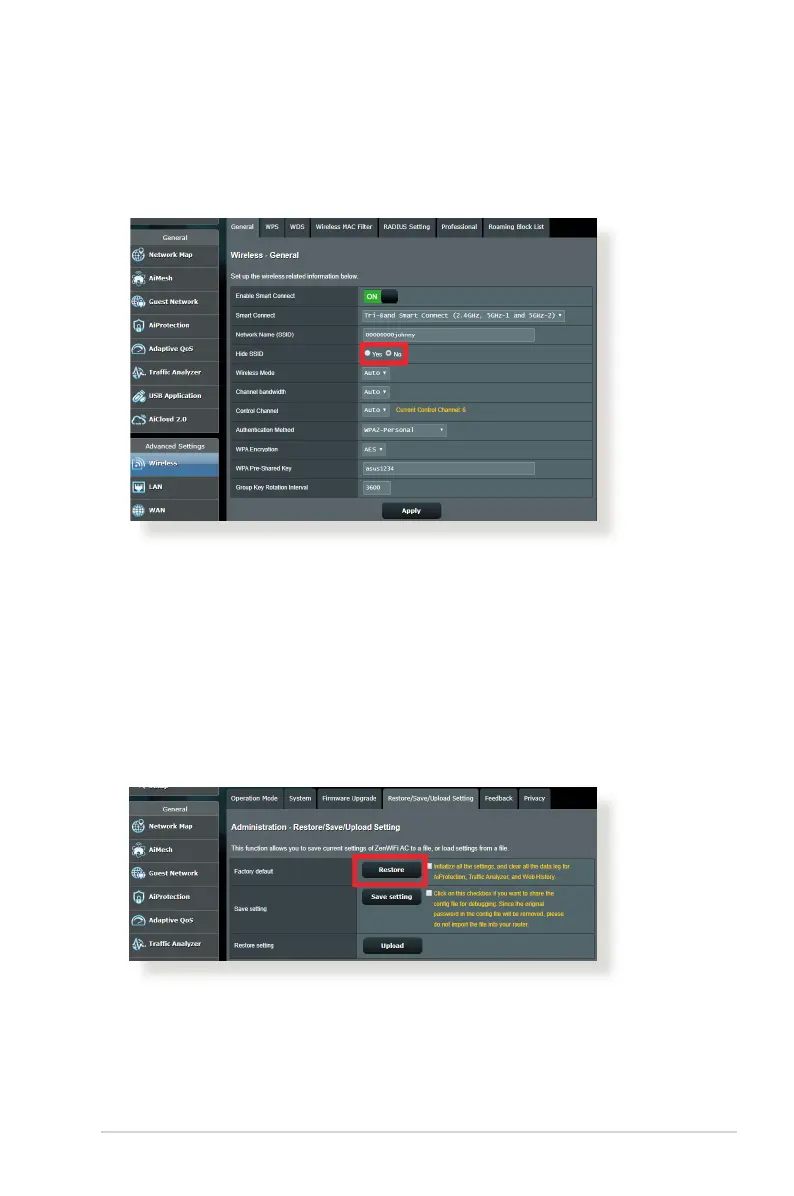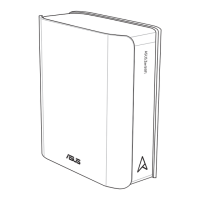107
• SSID has been hidden. If your device can nd SSIDs from other
routers but cannot nd your router’s SSID, go to Advanced
Settings > Wireless > General, select No on Hide SSID, and
select Auto on Control Channel.
• If you are using a wireless LAN adapter, check if the wireless
channel in use conforms to the channels available in your
country/area. If not, adjust the channel, channel bandwidth,
and wireless mode.
• If you still cannot connect to the router wirelessly, you can reset
your router to factory default settings. In the router GUI,click
Administration > Restore/Save/Upload Setting and click
Restore.
