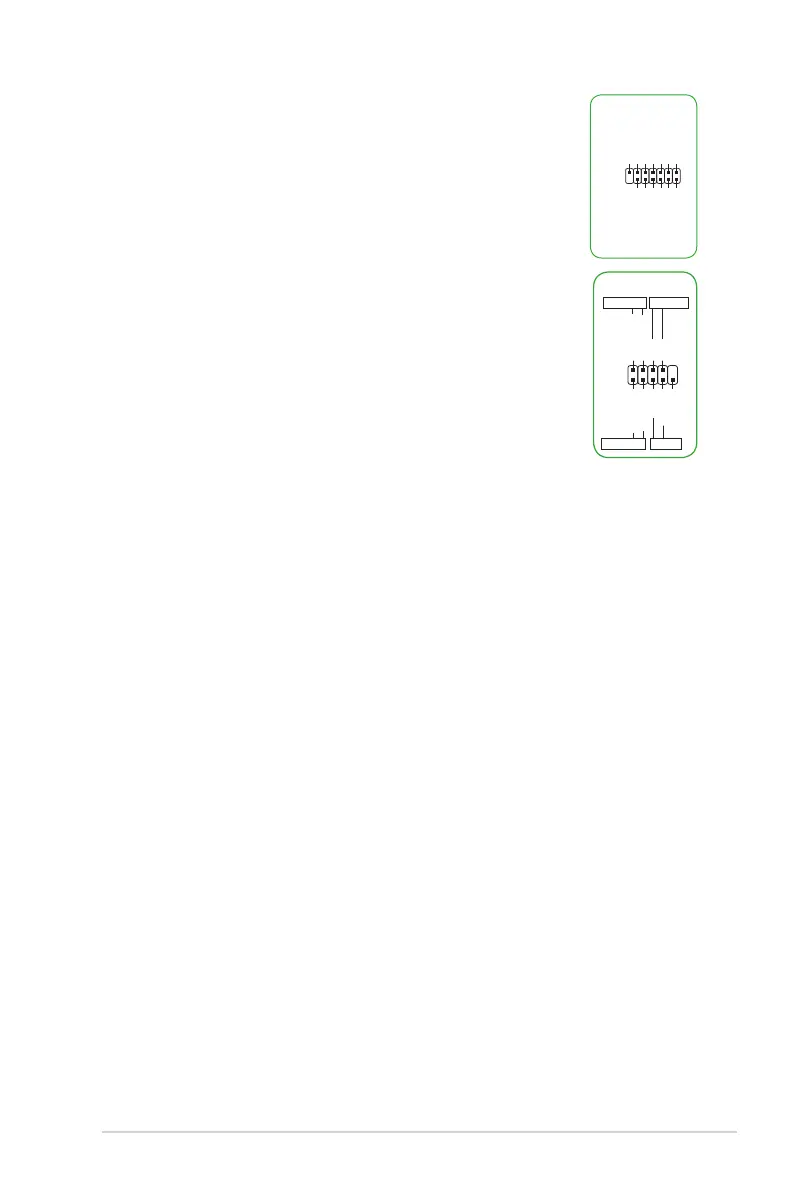ASUS Pro B460M-C
1-5
18. SPI TPM header
ThisheadersupportsaTrustedPlatformModule(TPM)systemwitha
SerialPeripheralInterface(SPI),allowingyoutosecurelystorekeys,digital
certicates,passwords,anddata.ATPMsystemalsohelpsenhance
networksecurity,protectsdigitalidentities,andensuresplatformintegrity.
19. 10-1 pin System panel header
Thisheadersupportsseveralchassis-mountedfunctions.
• SystempowerLED(2-pinPWR_LED)
This2-pinheaderisforthesystempowerLED.Connectthechassis
powerLEDcabletothisheader.ThesystempowerLEDlightsup
whenyouturnonthesystempower,andblinkswhenthesystemisin
sleep mode.
• HarddiskdriveactivityLED(2-pinHDD_LED)
This2-pinheaderisfortheHDDActivityLED.ConnecttheHDD
ActivityLEDcabletothisheader.TheHDDLEDlightsuporasheswhendataisread
from or written to the HDD.
• ATXpowerbutton/soft-offbutton(2-pinPWR_BTN)
This header is for the system power button.
• Resetbutton(2-pinRESET)
This 2-pin header is for the chassis-mounted reset button for system reboot without
turning off the system power.
TPM
PIN 1
T_SPI_MOSI
T_SPI_CLK
GND
F_BIOS_WP#_R
S_SPI_TPM_CS2#
S_SPI_TPM_IRQ#
F_SPI_HOLD#_R
T_SPI_MISO
F_SPI_CS0#_R
+3V_SPI
NC
S_PLTRST#
VCCSPI
PIN 1
PWR BTN
PWR_LED+
PWR_LED-
PWR
GND
HDD_LED+
HDD_LED-
Ground
HWRST#
(NC)
F_PANEL
+PWR LED
+HDD_LED RESET