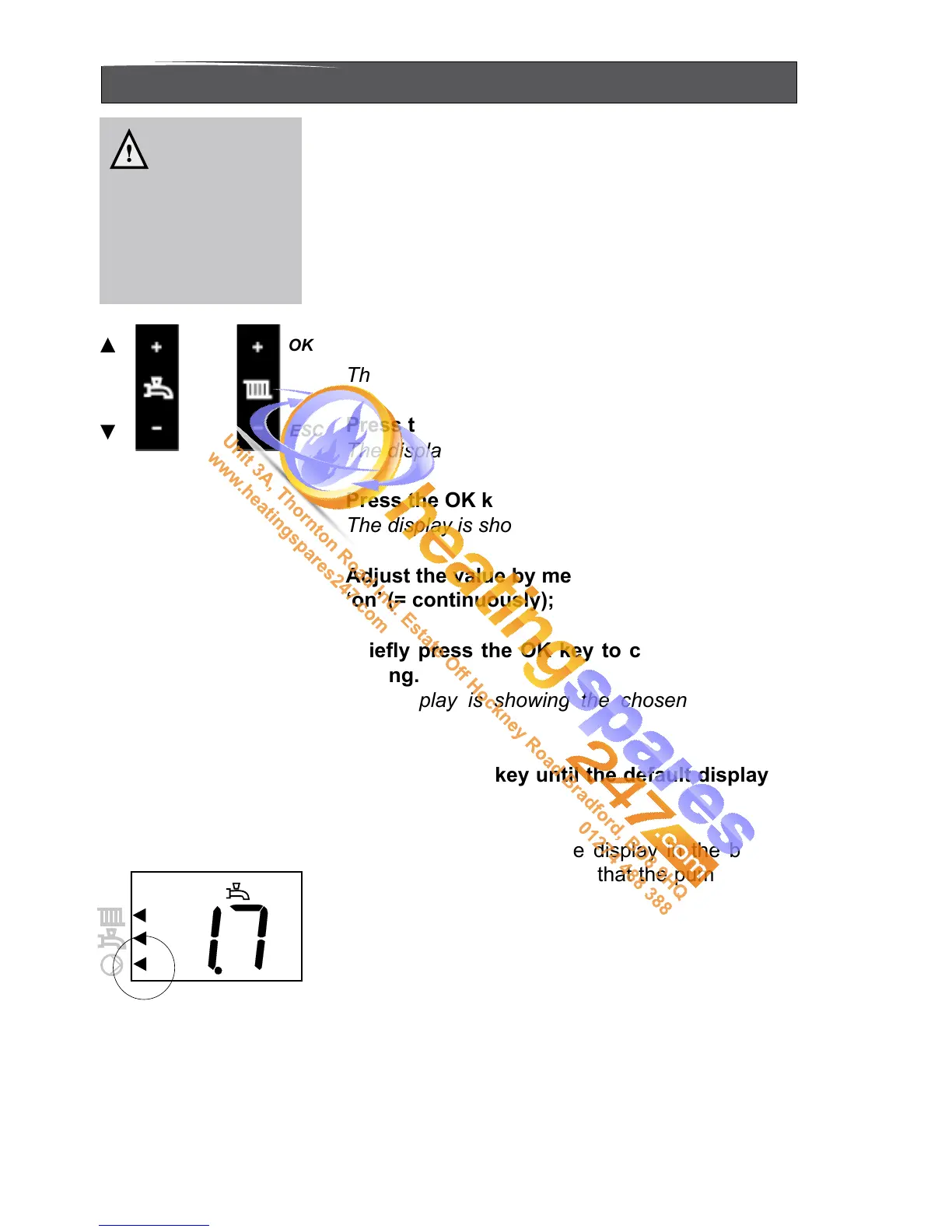ATAG A-Serie
24
The pump is preset in the factory to automatic. This
means that the pump is switched on when there is
a request for heating or hot water. If necessary, the
pump can also operate continuously. This requires
the following actions:
Press the OK key for 3 seconds.
The display is showing ‘P6 (alternated with) 81’;
Press the Scroll key 1x;
The display is showing ‘P6 (alternated with) 84’;
Press the OK key;
The display is showing ‘b0’;
Press the OK key;
The display is showing ‘off’ (= automatic);
Adjust the value by means of the + or - key to
‘on’ (= continuously);
Briey press the OK key to conrm the new
setting.
The display is showing the chosen parameter
again
Press the ESC key until the default display is
shown again.
An arrow appears on the display in the bottom
left-hand corner, indicating that the pump is now
continuously switched on.
If during 8 minutes no key has been pressed,
the default display is displayed on the screen
automatically.