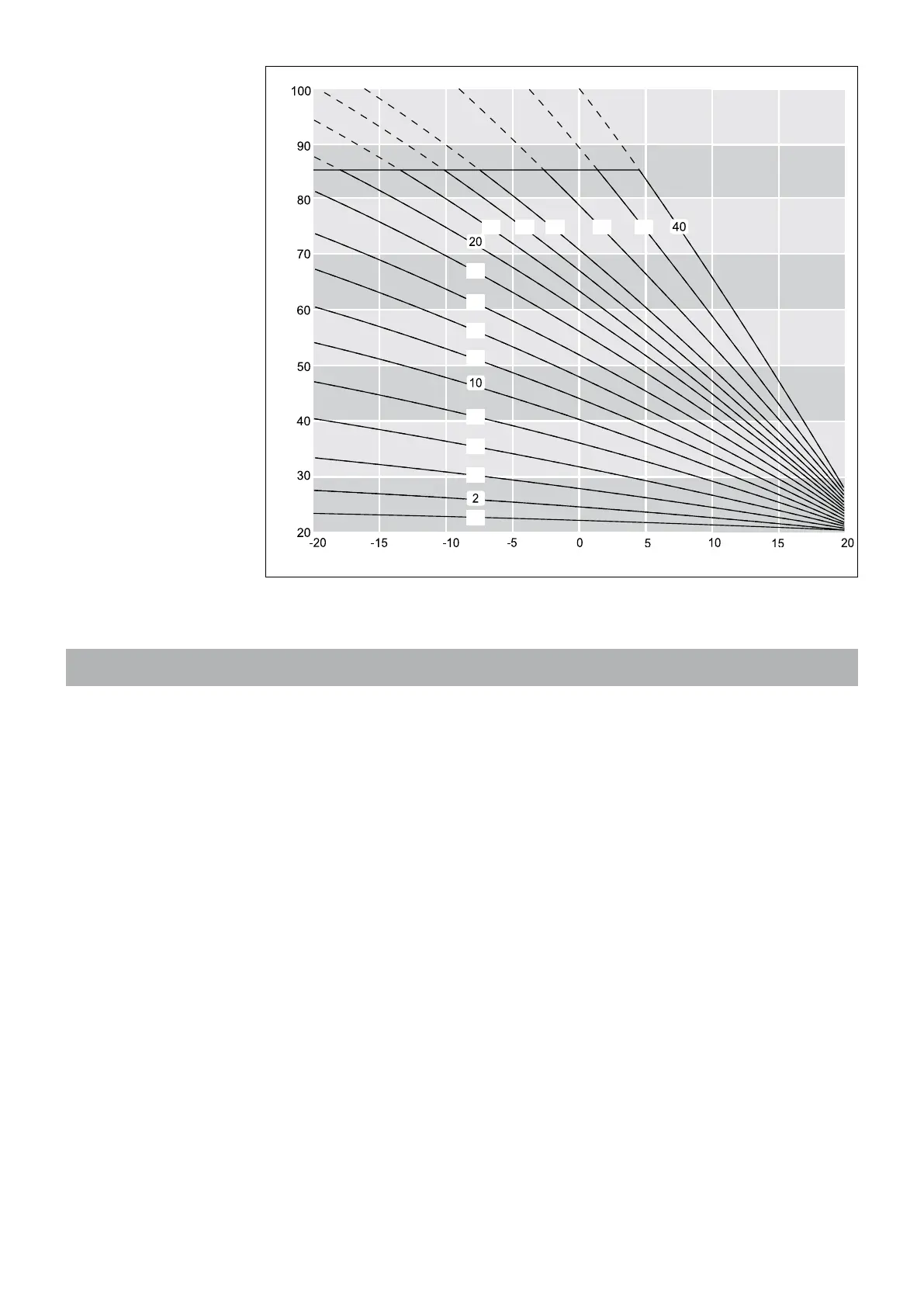Installation & Servicing instructions ATAG A-Series
34
heating line Grac 11.4.a
outside temperature in °C
ow temperature in °C
11.5 Activating the factory setting (green button function)
To re-activate the factory settings, proceed as follows (this will undo all changed settings):
- Select P6 81, according to the procedure described in chapter 11.4;
- Select b7;
- Press OK. The screen is showing ‘off’;
- Select ‘on’;
- Press OK.
The screen then shows P6 81 and the factory settings are active again.
