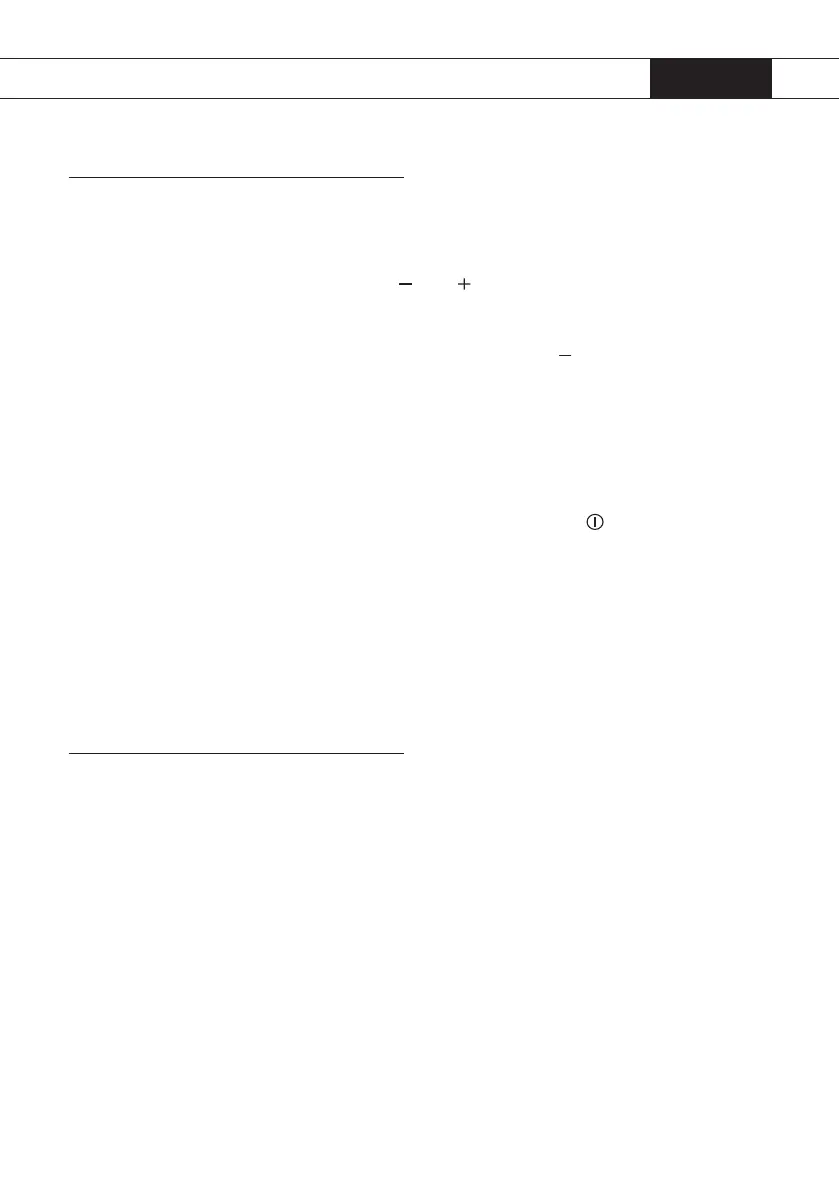GB 14
Settings
Switching off
Switching off one cooking zone
e cooking zone is switched on. A power setting between 1 and 9, or ‘P.’
is visible on the display.
1. Press and hold
and button of the cooking zone that you
want to switch off .
Or:
2. Choose cooking setting ‘0.’ with the
button.
A single beep will be heard and in the display it says ‘0.’. If all cooking
zones are in setting ‘0.’, the hob automatically is in stand-by mode
(also refer to ‘Stand-by mode’).
Switching off all cooking zones at the same time
e hob is in the stand-by mode, or one or more cooking zones are active.
1. Press the on-/off button for a short time
to switch off all
cooking zones at the same time.
A single beep will be heard. Not a single light is lit.
e hob has now been switched off .
Note
e hob can also be switched off when the childproof lock or the
pause mode is active.
Stand-by mode
In stand-by mode ‘0.’ is visible on the display of every cooking zone.
In the stand-by mode the hob is switched off and you can leave it
without supervision.
You can switch to the stand-by mode from the “off ” mode, or by
switching off all separate cooking zones (setting them to ‘0.’).
e hob automatically switches off after having been in the stand-by
mode for 10 seconds with any button being pressed.
OPERATION