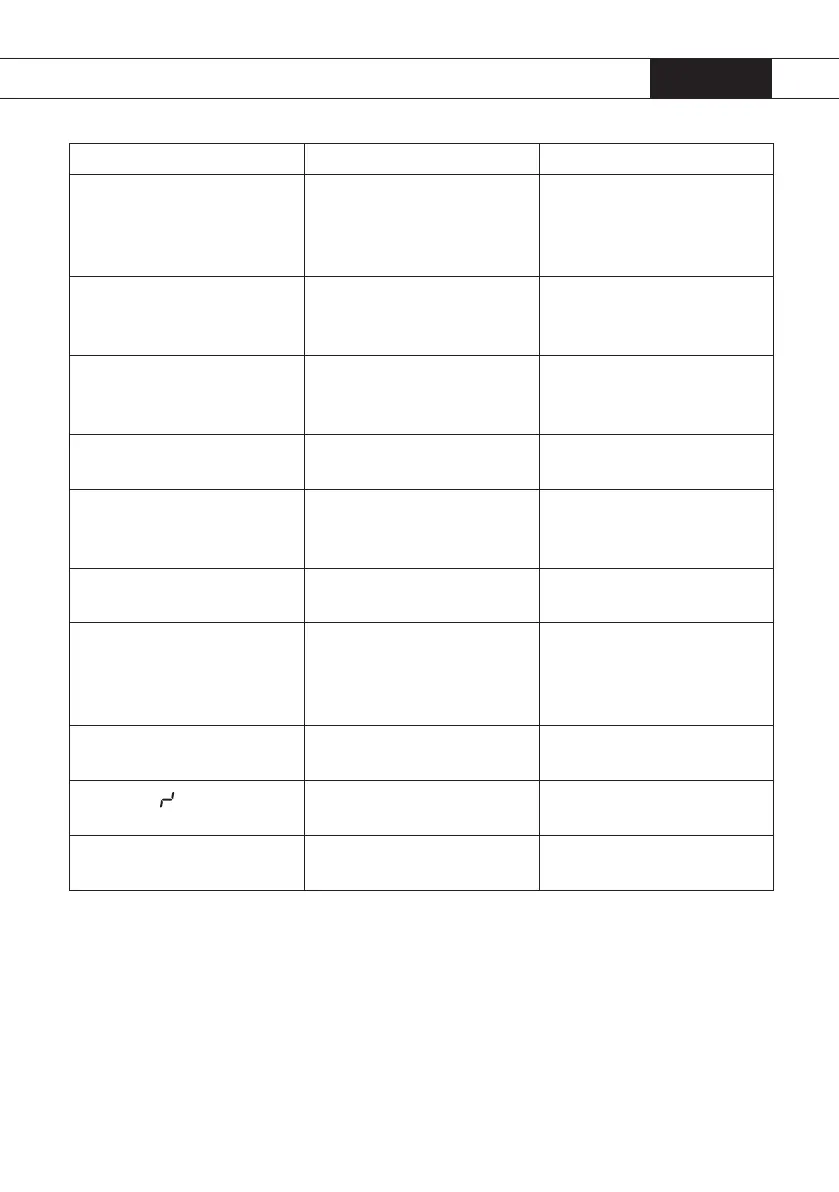GB 24
SYMPTOOM POSSIBLE CAUSE SOLUTION
e display will keep on
fl ashing after you have
switched on a cooking zone.
e pan you are using is
not suitable for induction
cooking. or has a diameter
smaller than 12 cm.
Use a suitable pan, see (refer
to pages 10 and 11).
A cooking zone suddenly
stops working and a beep can
be heard.
e set timer time has passed. Switch off the beep by
pressing any button.
e hob is not working and
nothing appears in the display.
ere is no power supply due
to a defective cable or a faulty
connection.
Check the fuses or the electric
switch (if there is no plug).
A fuse blows as soon as the
hob is switched on.
e hob has been wrongly
connected.
Check the electrical
connections.
e hob switches off without
warning.
You have accidentally pressed
the on/off button or operated
two buttons simultaneously.
Switch the hob back on.
Fault code ER22. e control panel is dirty or
there’s water on it.
Cleaning the control panel.
Fault code E2. e hob has overheated. e hob has been switched off
due to overheating. Let the
hob cool down and then use
a lower setting.
Fault code U400 Voltage too high and/or not
connected properly.
Have your connection
changed.
Fault code
.
You have operated a button
too long.
Do not operate the buttons
too long.
Other fault codes. Defective generator. Contact the service
department.
GeneralTROUBLESHOOTING