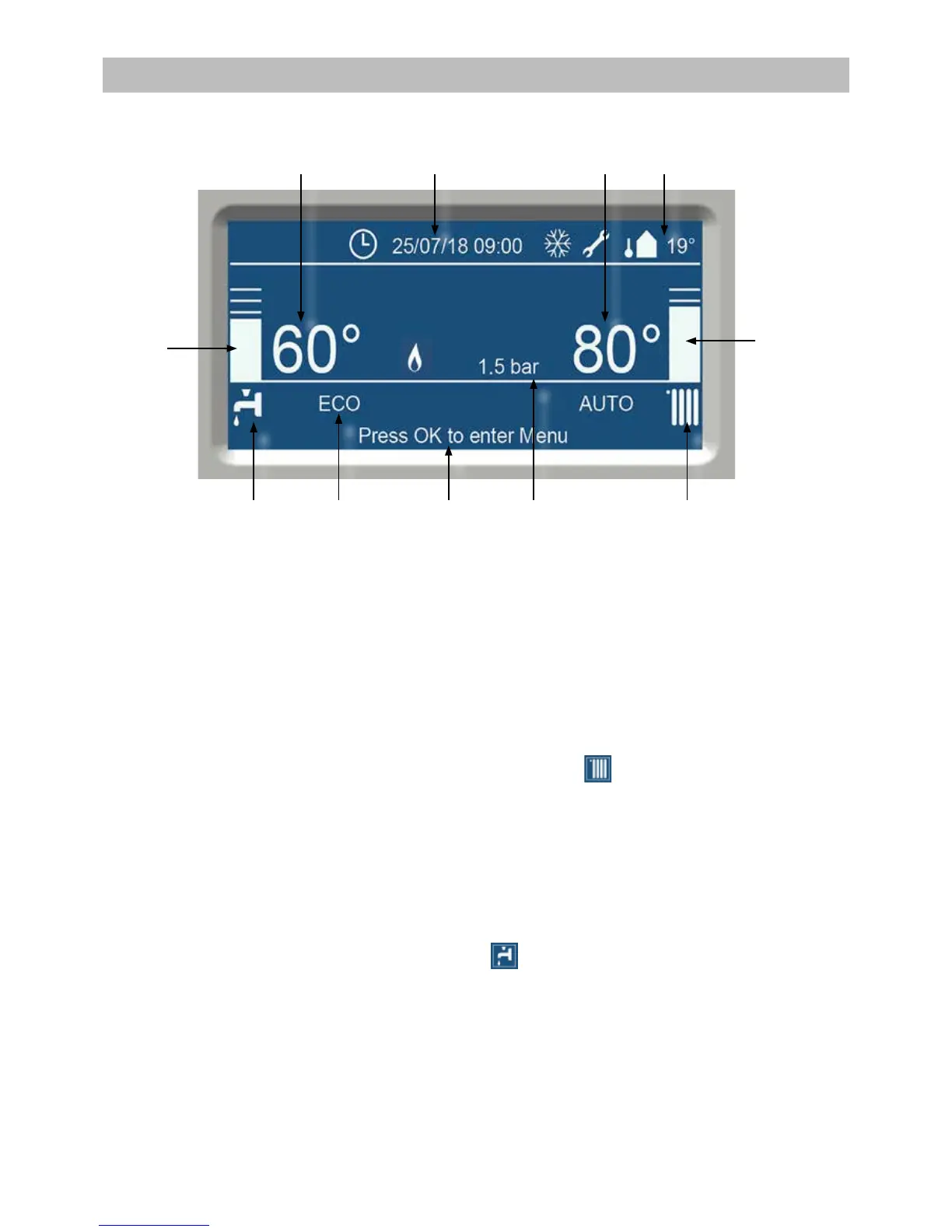3
Explanation of the Control Panel
When the boiler is turned on, the main screen (also called the home screen) appears in the screen.
1 DHW setpoint temperature
2 Current date and time
3 Heating supply setpoint
4 Outdoor temperature (if connected)
5 Visual illustration of current central heating temperature. Scale changes as the set temperature is
changed
6 Central heating status symbol. A box around the radiator symbol
indicates central heating is in
operation
7 Current central heating system water pressure
8 Boiler status indicator, such as "Press OK to enter Menu", error messages and other status
information
9 DHW comfort or economy mode is active
10 DHW status symbol. A box around the tap symbol indicates DHW is in operation
11 Visual illustration of current hot water temperature. Scale changes as the set temperature is
changed
See chapter 12 for more information about button functions and read-out.