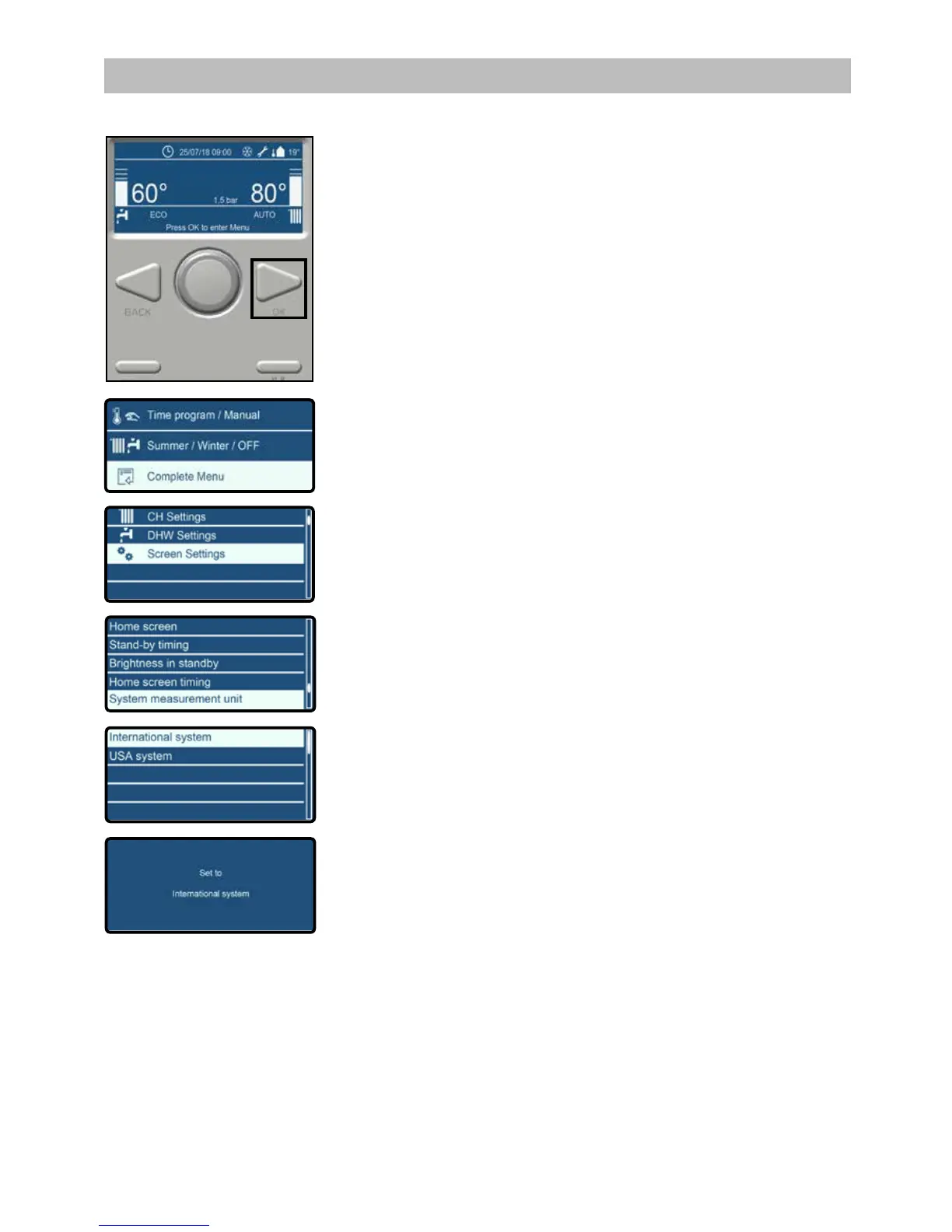49
12.6 Change Units of Measurement
1 From the controller Home screen, press OK.
2 Turn the selector wheel to highlight Complete Menu.
Press OK.
3 Turn the selector wheel to highlight Screen Settings.
Press OK.
4 Turn the selector wheel to highlight System measurement unit.
Press OK.
5 Option International system is highlighted.
Press OK.
The message in the screen left appears.
