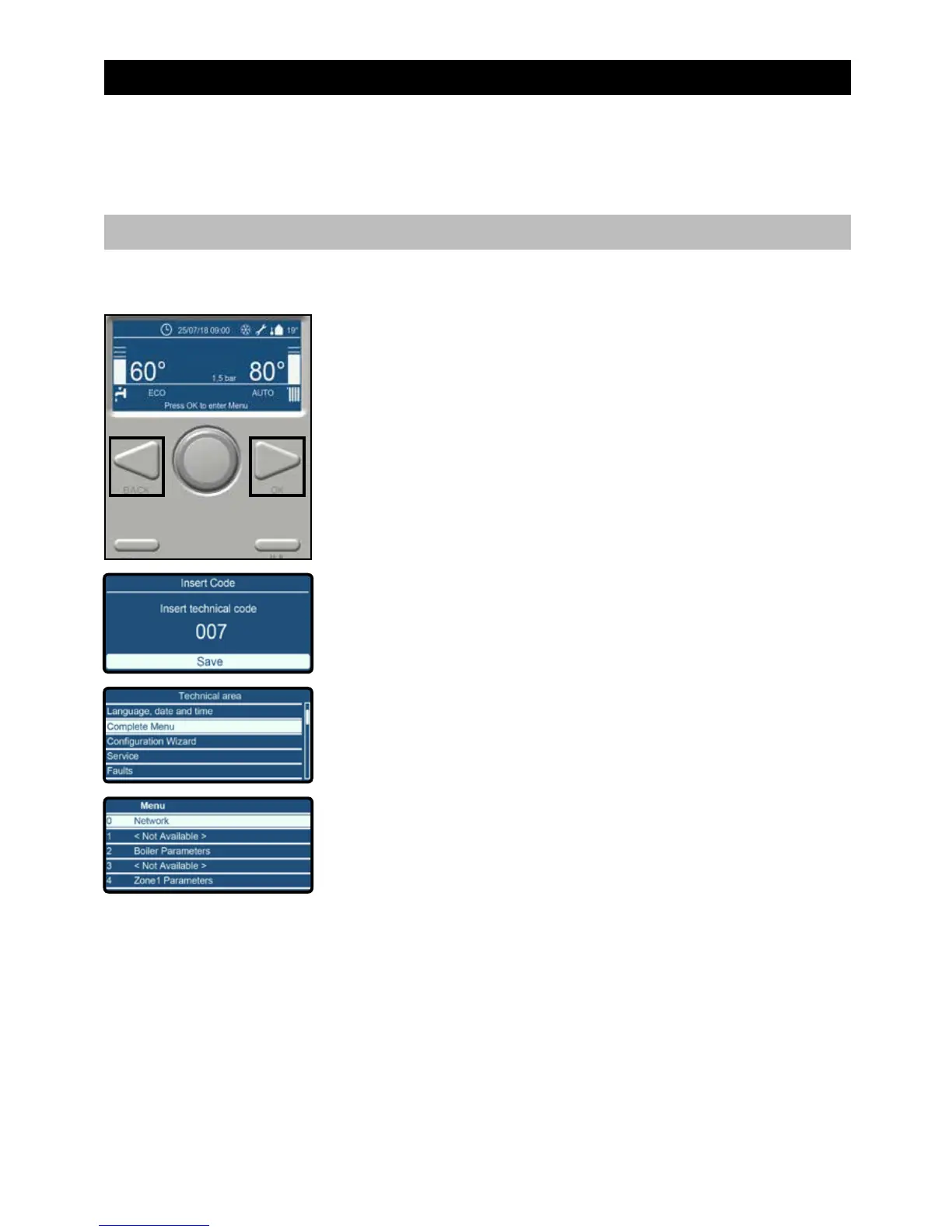60
14 Parameter chapter
When the boiler is installed, it is in principle ready to be put into service. Most settings of the control system
are already programmed from factory.
To change this setting, proceed as follows:
14.1 Change the settings
The settings are accessable through a code.
1 From the controller Home screen, press the BACK and OK buttons at the
same time for 7 seconds.
2 Turn the selector wheel to highlight 007 as the Technical Code.
Press Save.
The screen left appears.
3 Turn the selector wheel to highlight Complete Menu.
Press OK.
It takes a while to load the Menu
The screen left appears.
This way you have access to the complete parameter level.
