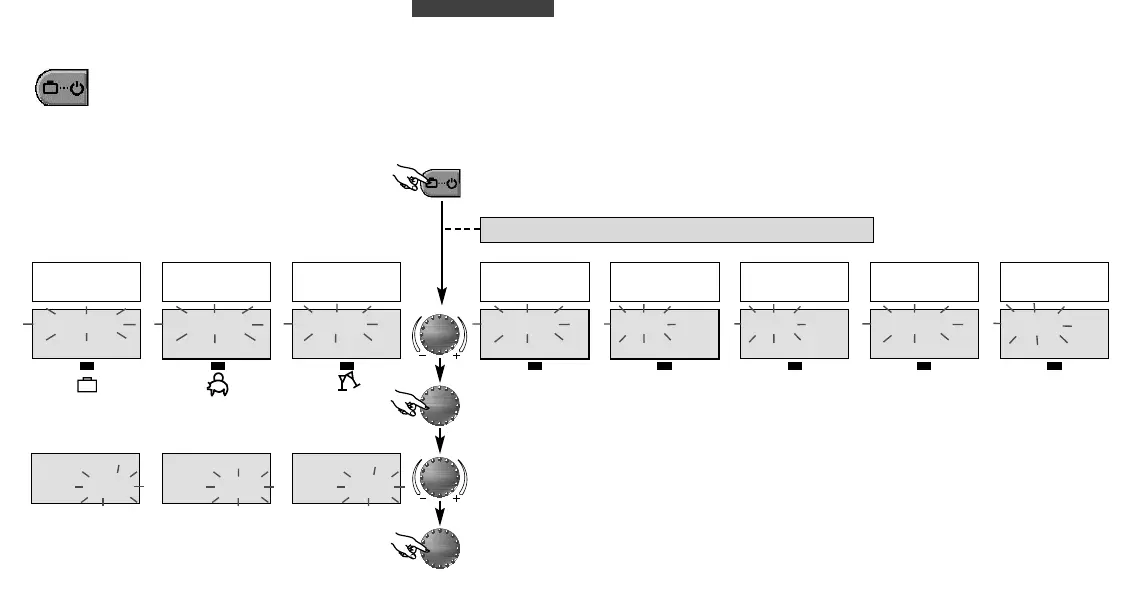Page GB-8
Program selection for heating and hot water
AABBSSEENNTT TTIILL
SSTTAANNDDBBYY
22770088
HHOOLLIIDDAAYY TTIILL
0022
::
3300
PPAARRTTYY TTIILL
—P1
AUTOMATIC
3
I
—P1
AUTOMATIC
3
I
—P1
AUTOMATIC
3
I
HHEEAATTIINNGG
RREEDD.. HHEEAATTIINNGG
1199
::
4455
AABBSSEENNTT TTIILL
——
AAUUTTOOMMAATTIICC
—
DDHHWW
SSUUMMMMEERR
Entry into the currently active operational mode
22770088
1155::3300
HHOOLLIIDDAAYY TTIILL
0022
::
3300
1155::3300
1199
::
4455
1155::3300
PPAARRTTYY TTIILL
Select the desired operational mode
.
.
Holiday til ...
(HC=off, DHW=off)
Party til ...
/temporary heating)
Summer DHW
(HC=off, DHW=off)*
Absent til ...
(temporary set back)
Automatic (acc. to
time program)
Heating (HC=perma-
nent day temp.)
Red. heating (HC=
permanent night
temp.)
Standby
HC=off, frost
protection active
With this button, the required operational mode for heating and domestic hot water circuits is selected. It appears in plaintext on the display,
simultanously a line at the lower edge of the display points to the appertaining program symbol.
Select: When pressing the operational mode selector button, the currently active mode is indicated by flashing. The other operational modes can be
selected and activated according to the following schematic.
3
h
s
m
u
For separate selection, set heating circuit first
Accept, activate
set date or time
Activate program or return to standard display
* The program SUMMER DHW is not shown if a separate control of the HC and the
DHW has been selected (see page 9 and 27)
Tip:
To return to the automatic program (AUTOMATIC) from a
selected program quickly, press the program selection key
for 3 seconds until ‘AUTOMATIC’ appears in the display.
This activates the automatic program.
GB
8A521100_GB.qxd 10.11.2004 12:05 Seite 8
