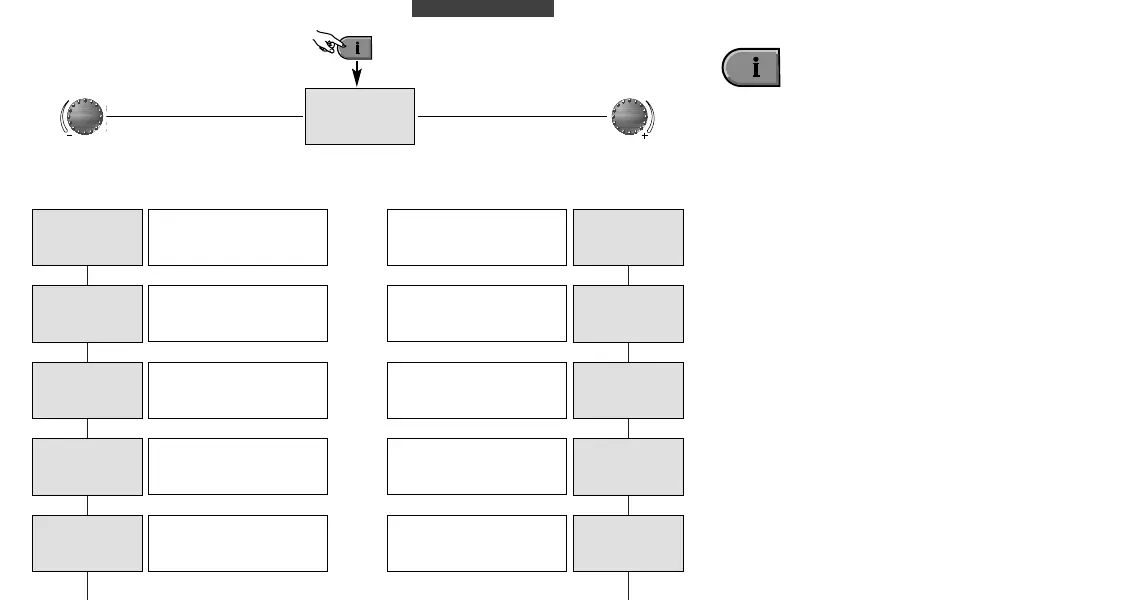Page GB-12
Information button for plant temperatures
and heating circuit information. The query is
made by means of the rotary pushbutton in
dependence on the direction.
Turn clockwise:
shows all plant related temperatures
– actual values as well as counter and con-
sumption data
– setvalues with rotary pushbutton depressed
Turn anti-clockwise:
1)
indicates of the heating circuits and of the domestic
hot water circuit
– program (holiday, absent, party, auto etc.)
– Timeprograms P1 (or P2 or P3 after clearance)
– operational mode (daytime mode, reduced mode,
ECO mode)
– Identification (unmixed heating circuit HC, domestic hot
water DHW)
– Status of pump (On, Off)
– Operation mode of mixing valve (Open-Stop-
Clos)
2)
indicates of boiler control unit
– operational status (Off, On)
– Hydraulic pressure
– Modulation data (only for boiler control units)
Information on temperatures etc.
(turn clockwise)
Examples:
Information on the heating system.
(turn in anti-clockwise direction)
Examples:
1133..55
OOUUTTSSIIDDEE
°C
Outside temperature*
OONN
HHCC
AAUUTTOO--PP11 DDAAYY
Unmixed circuit
1)
Entry into information level
1144..55
88..00
OOUUTT.. MMIINN//MMAAXX
°C
°C
Outside temperature*
Minimum/maximum value between
0.00 hrs. and 24.00 hrs.
OONN
MMCC--11
AAUUTTOO--PP11 RREEDD
Mix. valve 1
1)
SSTTOOPP
MMCC--11
MMIIXX.. VVAALLVVEE
dwk-engine
Mix. valve 1
1)
OONN
MMCC--22
AAUUTTOO--PP11 EECCOO
Mix. valve 2
1)
OOPPEENN
MMCC--22
MMIIXX.. VVAALLVVEE
dwk-engine
Mix. valve 2
1)
6644..55
HHEEAATT GGEENNEERR..
°C
Heat generator tempera-
ture of the boiler control
unit after installation
5522..00
DDHHWW
°C
Hot-water temperature
4488..00
FFLLOOWW MMCC11
°C
Heat generator tempera-
ture
Mix. valve 1
3355..55
FFLLOOWW MMCC22
°C
Heat generator tempera-
ture
Mix. valve 2
Plant information
GB
8A521100_GB.qxd 10.11.2004 12:05 Seite 12
