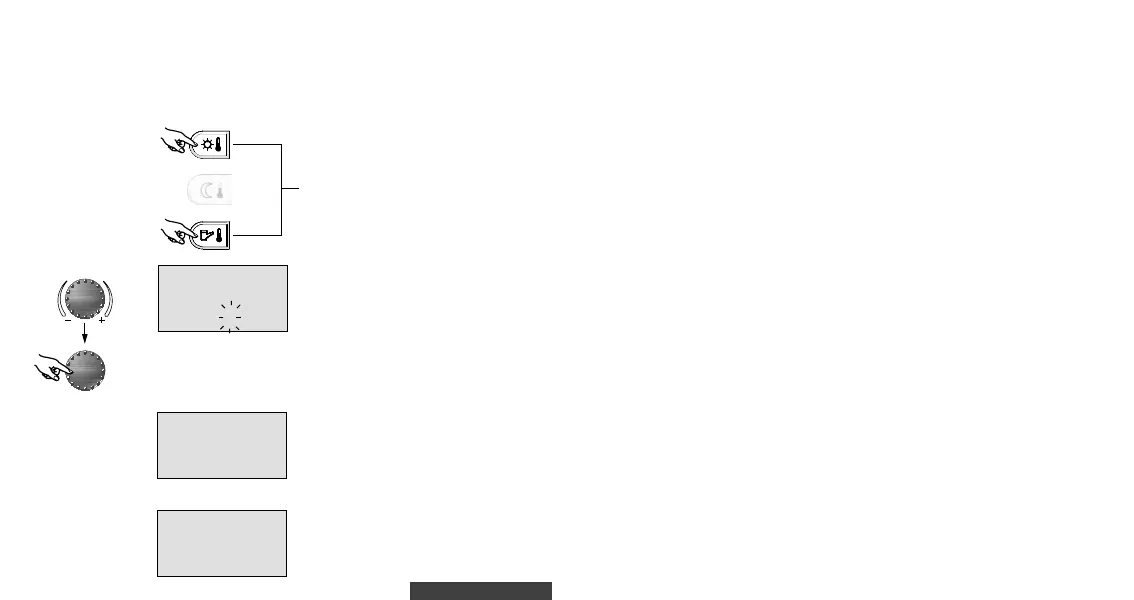Page GB-25
00000000
CCOODDEE
Press both buttons together for
approx. three seconds
Adjusting the 1st code number
actuate, adjust next code numbers and confirm
The extended user level contains the levels SYSTEM, DHW and
UNMIXED CIRC. After the input of the corresponding code the
parameters accessible for the heating specialist will be
released and are then accessible for editing, depending on the
plantversion.
Code input
In order to enter the code for extended user level the buttons
¥
and
§
must be pressed simultaneously for about three seconds,
until the display shows the request for the code.
Each flashing digit is set by means of the rotary pushbutton in
accordance with the code and confirmed by pressing the button. All
other digits are edited in the same way.
After correct input of code the acknowledgement CONTROL
MODE will appear upon acceptance of the last digit, in case of a
wrong entry the message CODE ERROR will appear.
The factory set code is :
1 2 3 4
Important: Enabled parameters will be blocked again if no further
action takes place over a period of ten minutes. After
this the code needs to be entered once again, if
required.
EXTENDED USER LEVEL
OOKK
CCOONNTTRROOLL MMOODDEE
mm
Release (with correct code)
CCOODDEE EERRRROORR
mm
Access denied (with wrong code)
or
Code input
GB
8A521100_GB.qxd 10.11.2004 12:05 Seite 25
