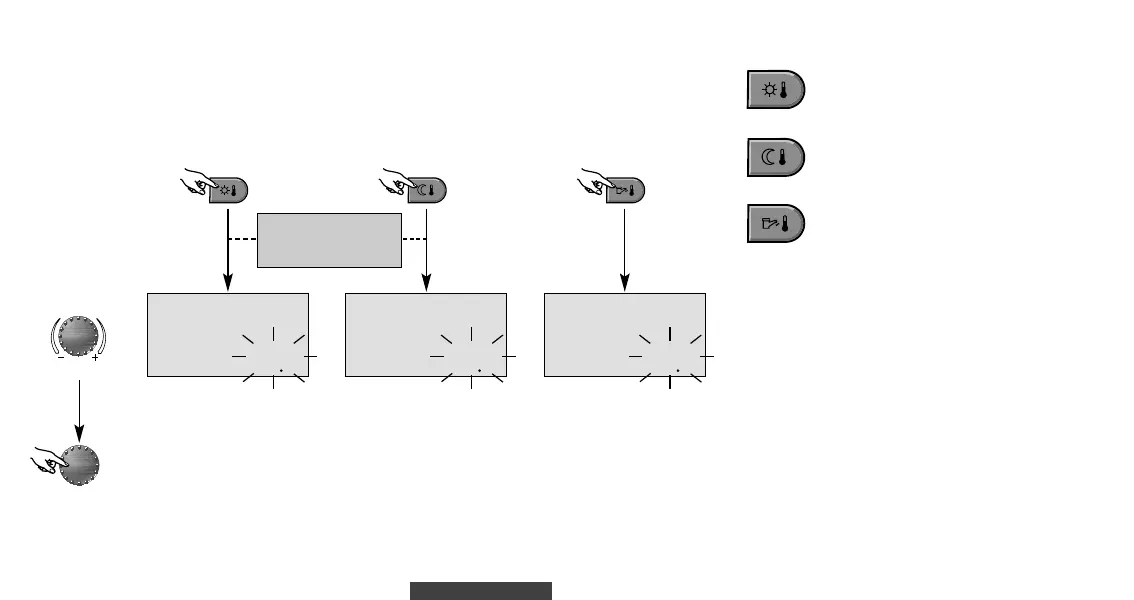Page GB-7
Setting range: 5.0 ...30 °C
Factory preset: 21°C
This button is used to set the desired room
temperature during the day
This button is used to set the desired room
temperature during the nightly set back
This button is used for the desired domestic
hot water temperature during the day
Adjustment (standard display mode only):
After pressing the button for the required tempe-
rature the current value appears flashing and can
be adjusted directly with the rotary pushbutton.
During separate selection, beforehand, select the
heating circuit for which the set day or set back
room temperature is valid (see page 27).
Re-entry into the standard display is accomplished
by touching the rotary pushbutton or automatically
after approx. 60 seconds.
221100
RROOOOMM DDAAYY
°C
m
Temperature
change
accept
Temperature settings
Setting range: 5.0 ...30 °C
Factory preset: 16 °C
-
116600
RROOOOMM NNIIGGHHTT
°C
m
Setting range: 10...80 °C
Factory preset: 63 °C
-
663300
DDHHWW
°C
m
Required daytime
temperature
Required set back
temperature
DHW-temperature
DDAAYY
during separate selection
pre-select heating circuit
first
GB
8A521100_GB.qxd 10.11.2004 12:05 Seite 7
