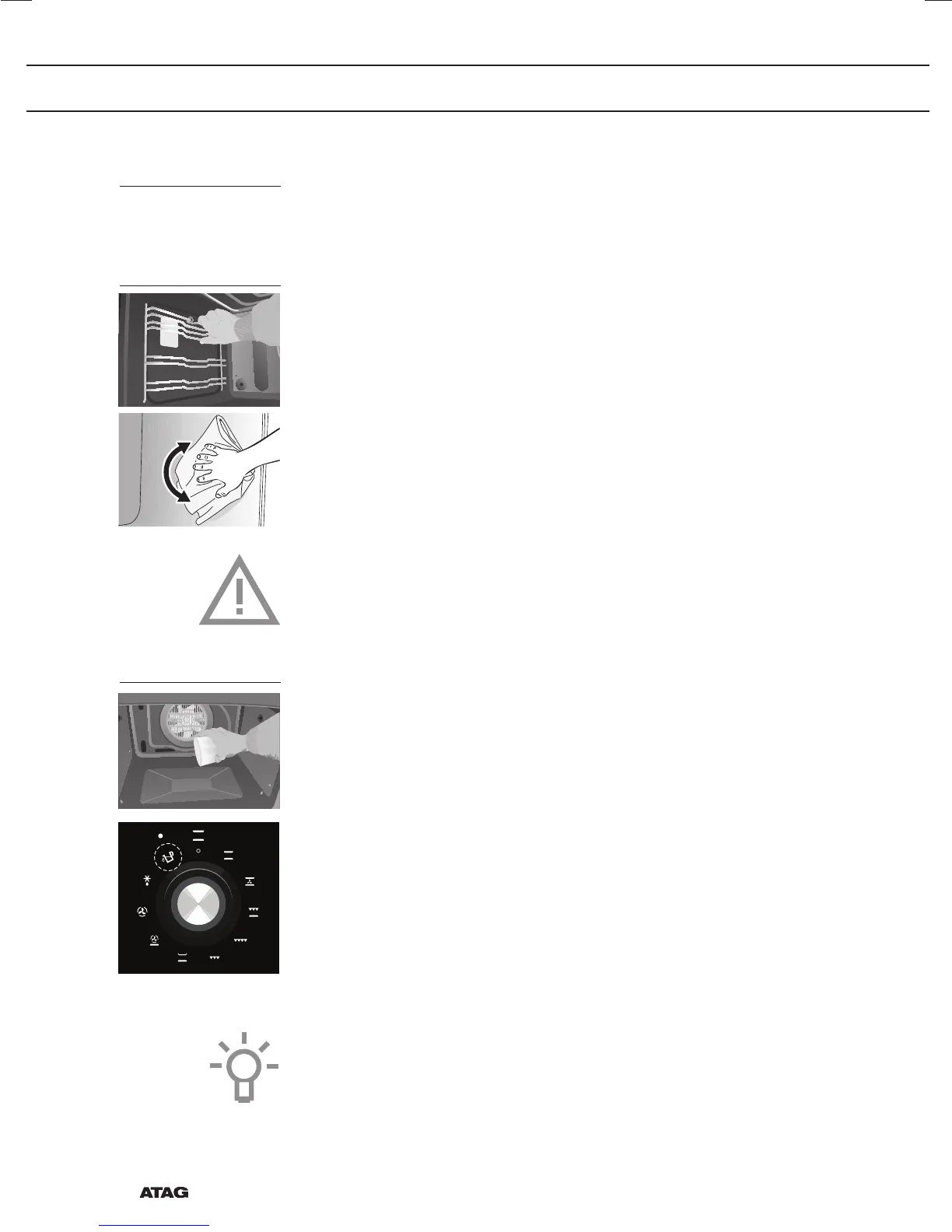EN 14
Cleaning the outside
Clean the display and the oven door with a cleaning product for glass
and a soft cloth. Do not use abrasive detergents or scouring powders.
Cleaning the inside
• Remove the (telescopic) guides
• Clean the oven while still hot with a hot, soapy solution and a cloth
or use the cleaning function (first allow the oven to cool in that
case).
• The grill element can be folded down to clean the top. Remove the
two securing screws on the front of the element and fold it down.
Warning
Switch the oven off when cleaning the inside. Allow the oven to cool
before components are removed and switch off the power supply
(remove plug from the outlet).
The cleaning function
Grease and grime can easily be removed from the oven walls with a
damp cloth using the cleaning function.
Using the cleaning function
Only use the cleaning programme if the oven is cold. It will be even
more difficult to remove grime and grease if you use the programme
while the oven is hot.
1. Remove all accessories and guides from the oven.
2. Pour 300 ml of water on the bottom of the cold oven.
3. Turn the oven function knob to the cleaning function.
The check light above the cleaning function will go on.
You hear 3 beeps and the cleaning programme will start.
Please note: The time duration of the cleaning programme cannot be
changed while the function is running. Turn the oven function knob to
the o position to stop the cleaning programme.
CLEANING
cleaning function
