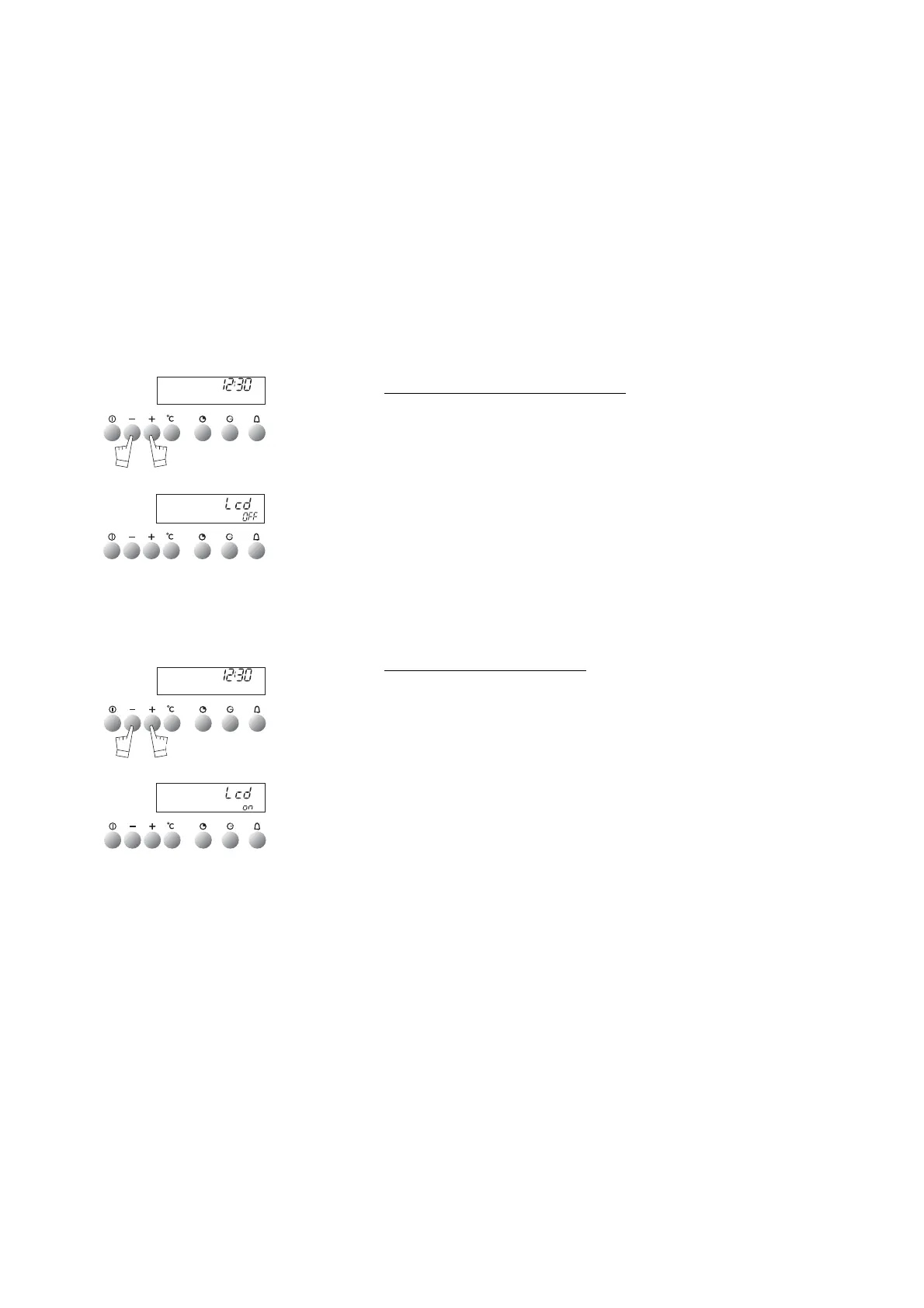NL 10
gebruik van de oven
waakstand display
Om het energieverbruik van uw oven te beperken als deze niet in
gebruik is, kan u het display in de WAAKSTAND zetten.
Volg daarvoor de volgende procedure :
Uw oven moet in de stand tijdweergave staan.
Druk gelijktijdig op de toetsen + of - gedurende 5 seconden.
Op uw display staat "LCD OFF".
Laat de toets los.
30 seconden later gaat het display uit.
Uw oven staat nu in de waakstand, hij gaat automatisch uit na
30 seconden en zal in de stand tijdweergave staan.
Druk gelijktijdig op de toetsen + of - gedurende 5 seconden.
Op uw display staat "LCD ON"
Laat de toets los.
Uw oven staat nu niet meer in de WAAKSTAND, het display blijft nu
continu verlicht.
ACTIVERING VAN DE WAAKSTAND:
DEACTIVERING WAAKSTAND: