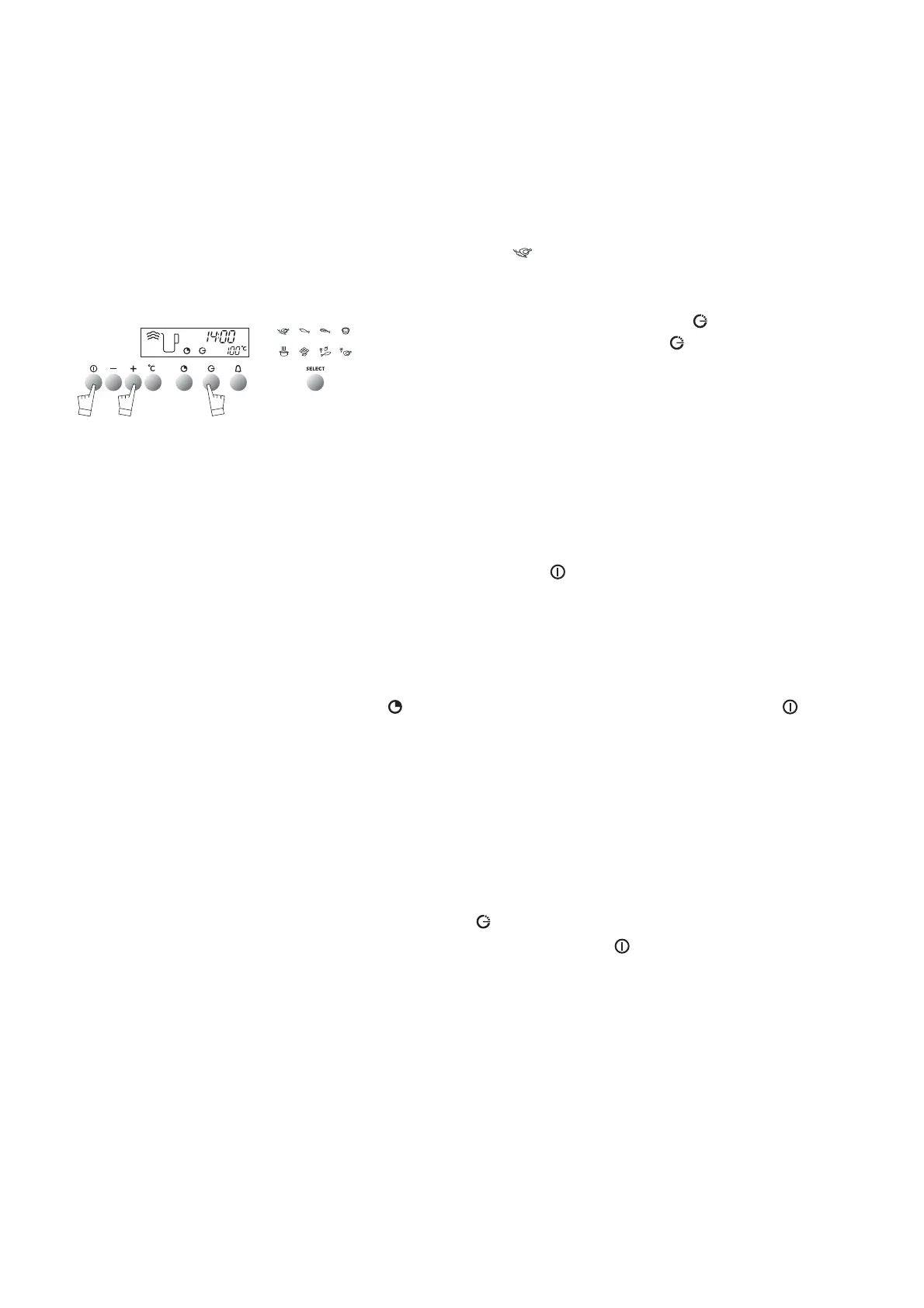GB 13
how do you set a cooking programme with delayed start?
steam cooking
1. Press the "end of cooking" touch control . The end of cooking
time appears and flashes, as well as the symbol, to indicate that
it is now possible to set the time.
Example: It is 12:30.
You programmed a cooking time of 30 minutes. The displayed end of
cooking time is 13:00.
2. Adjust the end of cooking time by pressing the + or - touch
controls.
Example: End of cooking 14:00.
3. Validate by pressing .
Once the cooking end time has been programmed, the time comes
back on the display.
After these steps, the oven heating is delayed so that cooking ends
at 14:00.
When cooking is over, the oven will beep for several minutes and the
symbol flashes. You can stop the beeps by pressing for one
second.
Does not apply for 'defrost' functions
Set the selected cooking mode, the time, and the temperature if
necessary, (see CHAPTER "How do you program for immediate
cooking?" Paragraphs 1 and 2)
Example: position Temperature 100°C.
2
1
3
how do you program for immediate cooking?
changing cooking time and cooking end time
You can consult the cooking end time at any time during cooking by
pressing the button.
To cancel the programme, press .
