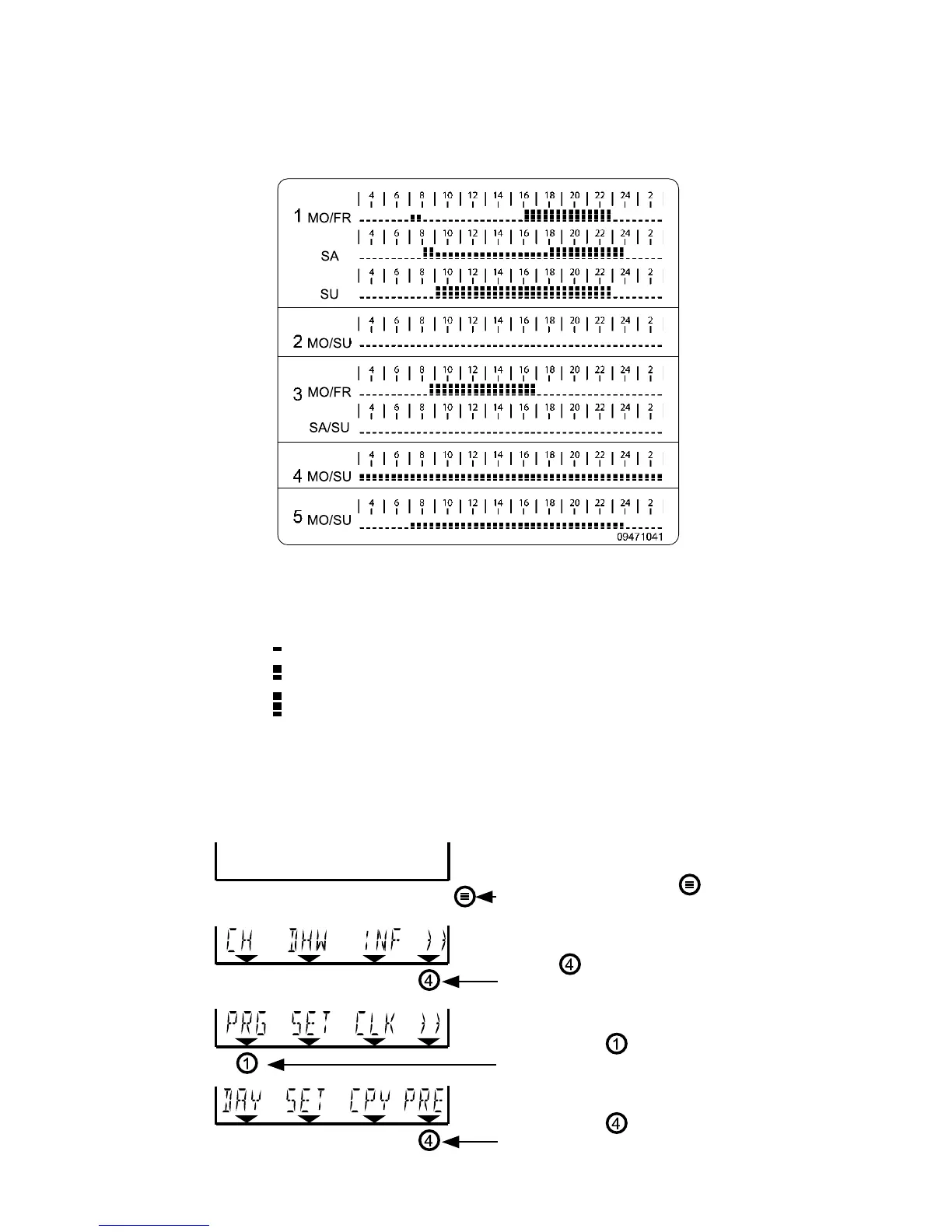17
4.3 Select a pre-programmed weekly
program
To make settings easier 5 week programs have been pre-
programmed. Se below (1 to 5 incl.). Here you can select a
program best suited to the week program required in the end.
Chapter 4.4. tells you how the selected program can be further
adjusted.
Thesmallblocksindicatethesettemperatures:
•Onesmallline=T1(low)
•Onesmalllineand1smallblockabove=T2(middle)
•Onesmalllineand2smallblocksabove=T3(high)
The time bar runs from 03.00 hrs at night until 03.00 hrs the
following night. Program 1 is the standard setting.
Whenyouselectprogram1thenpleasecontinueto4.4
Please follow the explanation below should you wish to select
anotherprogram:
Press the menu key
;
Press
(»);
Then press
(PRG);
Then press
(PRE);