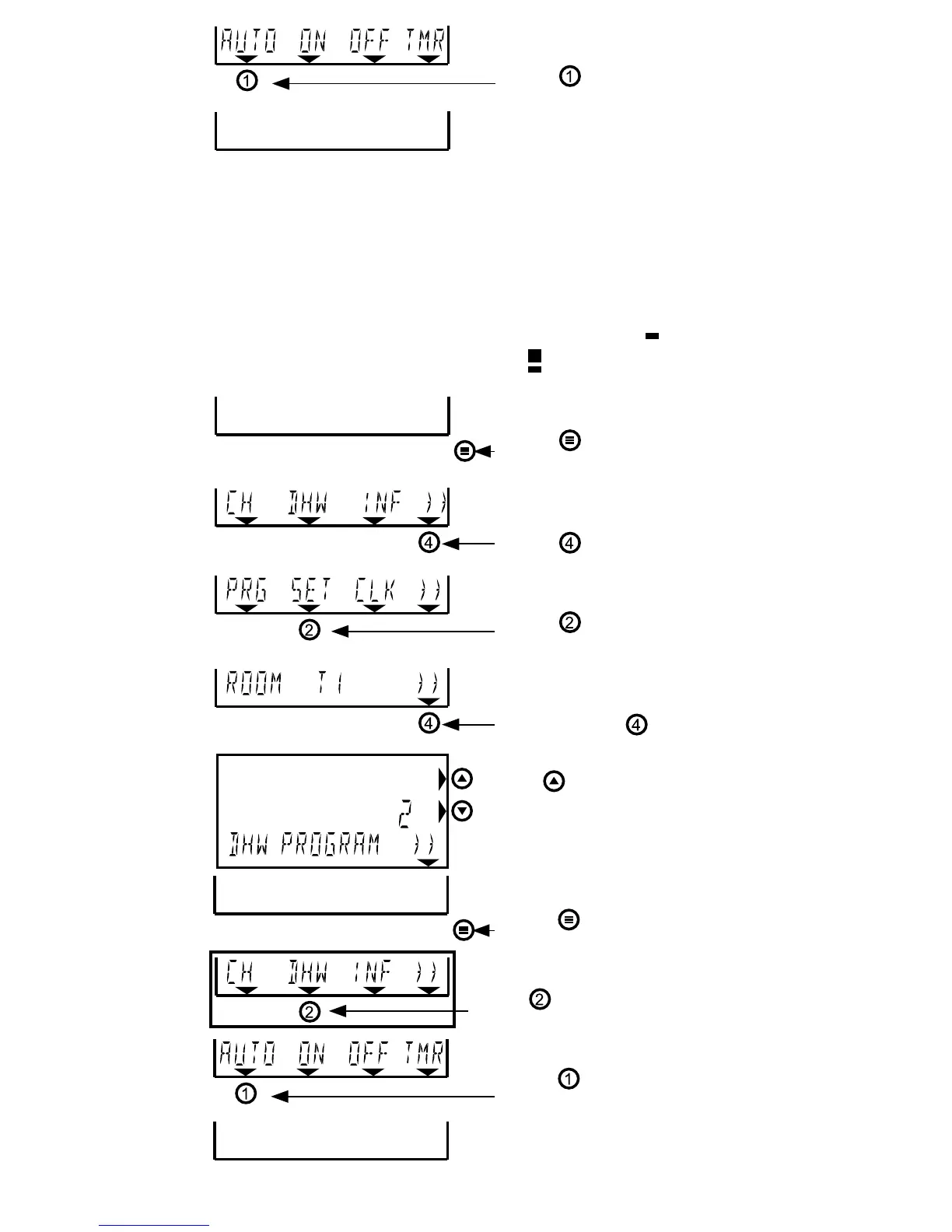27
Press (AUT);
Youarenowreturningtothe
standard screen.
4 Automatic switching between Comfort/Economy settings
in accordance with own hot water clock program
Using this option you can determine when you want the boiler
set to Comfort and when to Economy, automatically 7 days a
week. This separate hot water program differs from the central
heating’s clock program and can also be used when you have
switched the thermostat to manual mode. During ( ) the
boiler is set to Economy and during (
) to Comfort.
Press
;
Press
(»);
Press
(SET);
Press 3 times
(»);
Use
to change the value
from 1 to 2
(2=programaccording
to own hot water clock
program).
Press
2 times;
Press
(DHW);
Press
(AUT);
Youarenowreturningtothe
standard screen.