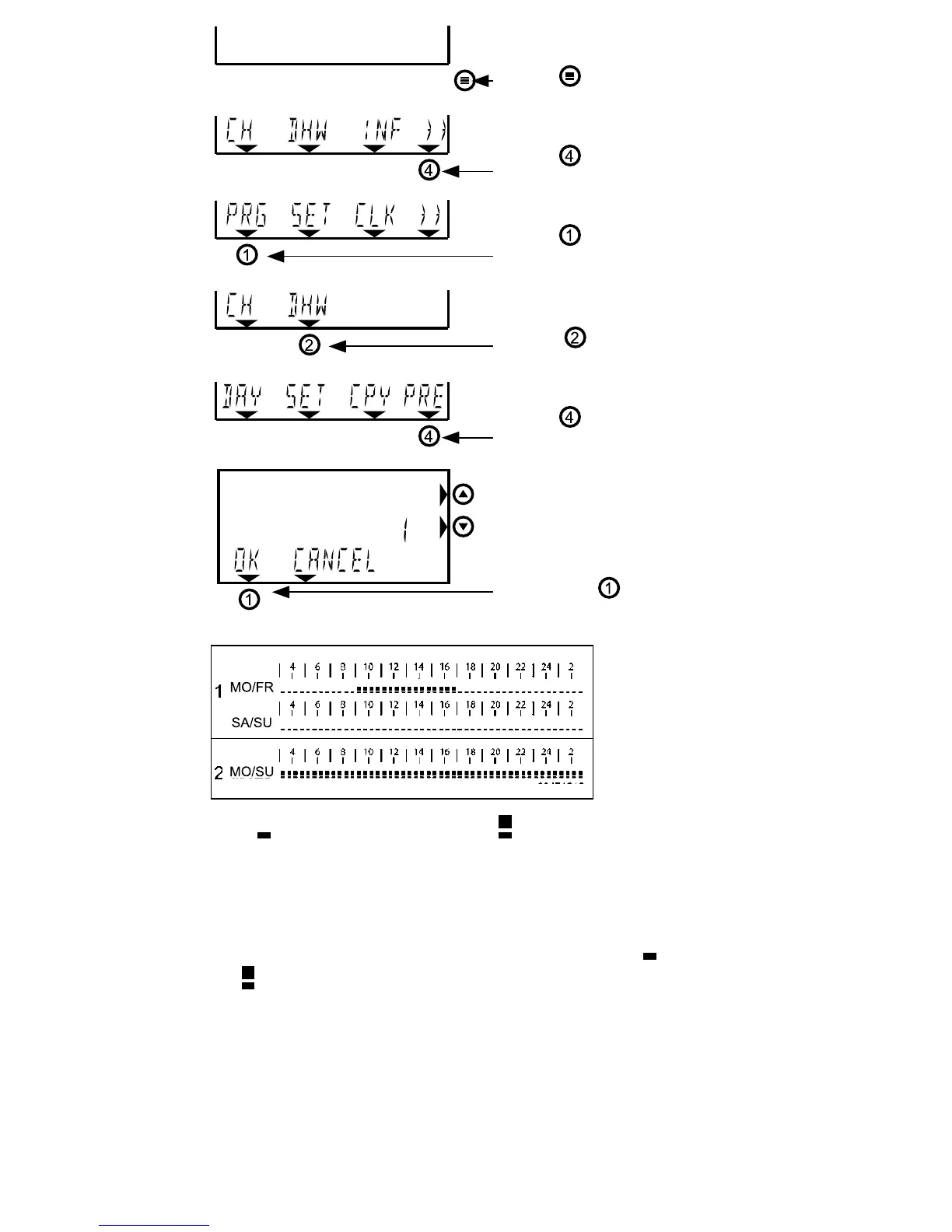28
*
Press ;
Press
;
Press
(PRG). If you do
not see this screen, refer to
previous section.
Press
(DHW);
Press
(PRE);
Use arrow keys to select
program 1 or 2. Refer to fol-
lowing information.
Then press
.
Youmay
select 2 pre-
programmed day
programs.
T1=
=EconomysettingT2= =Comfortsetting.
For every day of the week you can now program at what time
the boiler has to be in the Comfort setting and when in the
Economysetting.Startagainwith*onthispage.
Usingtheoption‘ZET’(SET)youcanselectT1=(
) or T2
=(
).