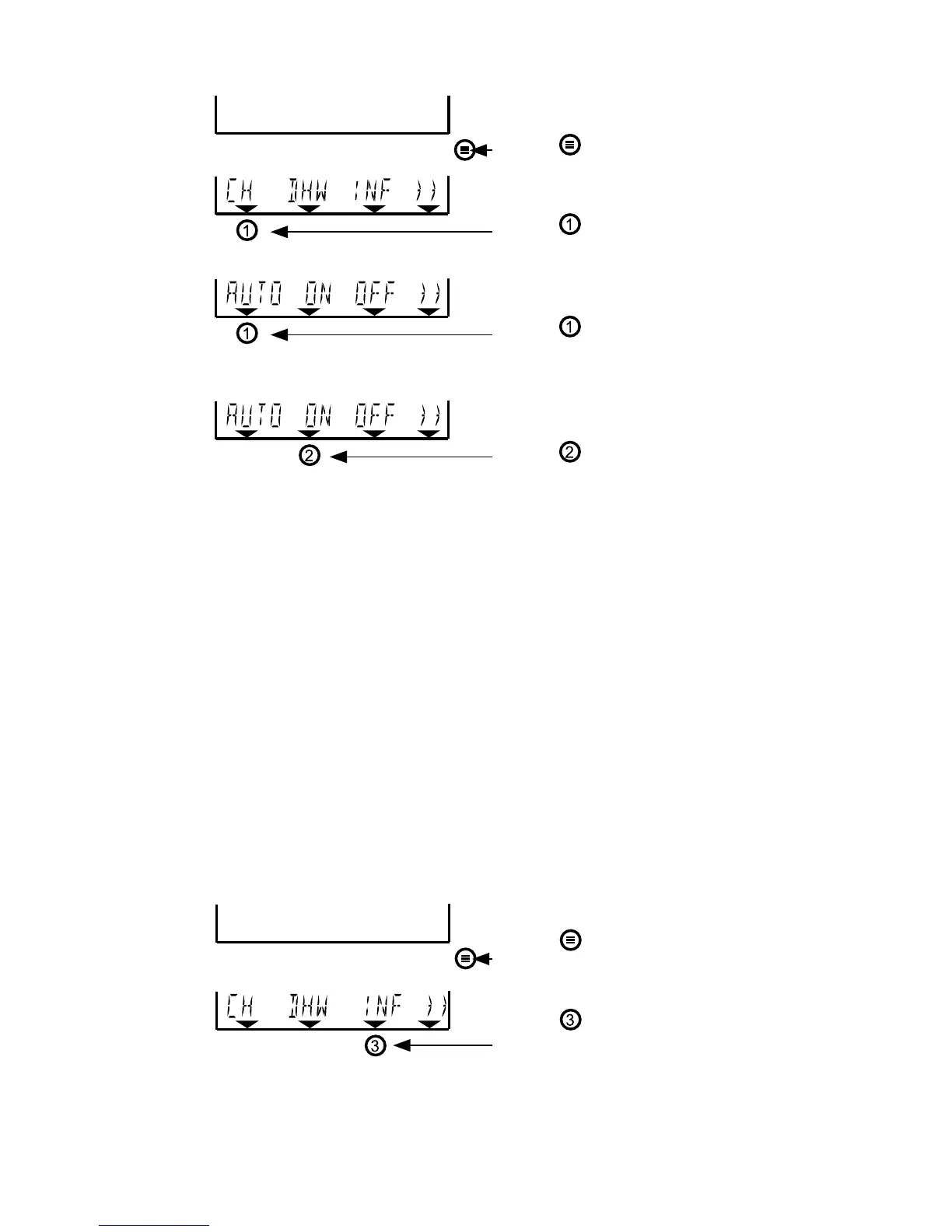30
If you wish to end the set time earlier, just select the previous
setting.
Press
;
Press
(CH);
a If you do use the clock
program:
Press
(AUT)
(clock bar is again visible on
the screen).
bIf you do not use the clock
program:
Press
(ON);
Using the central heating’s timer when the thermostat is set to
“manualmode”impliesthatattheendoftheTIMERfunction
the temperature will not return to the temperature set initially.
So, if you use the thermostat without the clock program, this
TIMER function has no function.
5.4 Reading device’s information
Certainboilerdatacanbereadfromthethermostat’sINFOR-
MATIONMENU.Belowpleasendinstructionsexplaininghow
you end up in this menu and what the displayed information
means.
ATTENTION! The data are only displayed if the boiler is
equipped with the required sensors and relays
the data to the thermostat.
Press
;
Press
(INF);
YouarenowintheINFORMATIONMENU(9data)