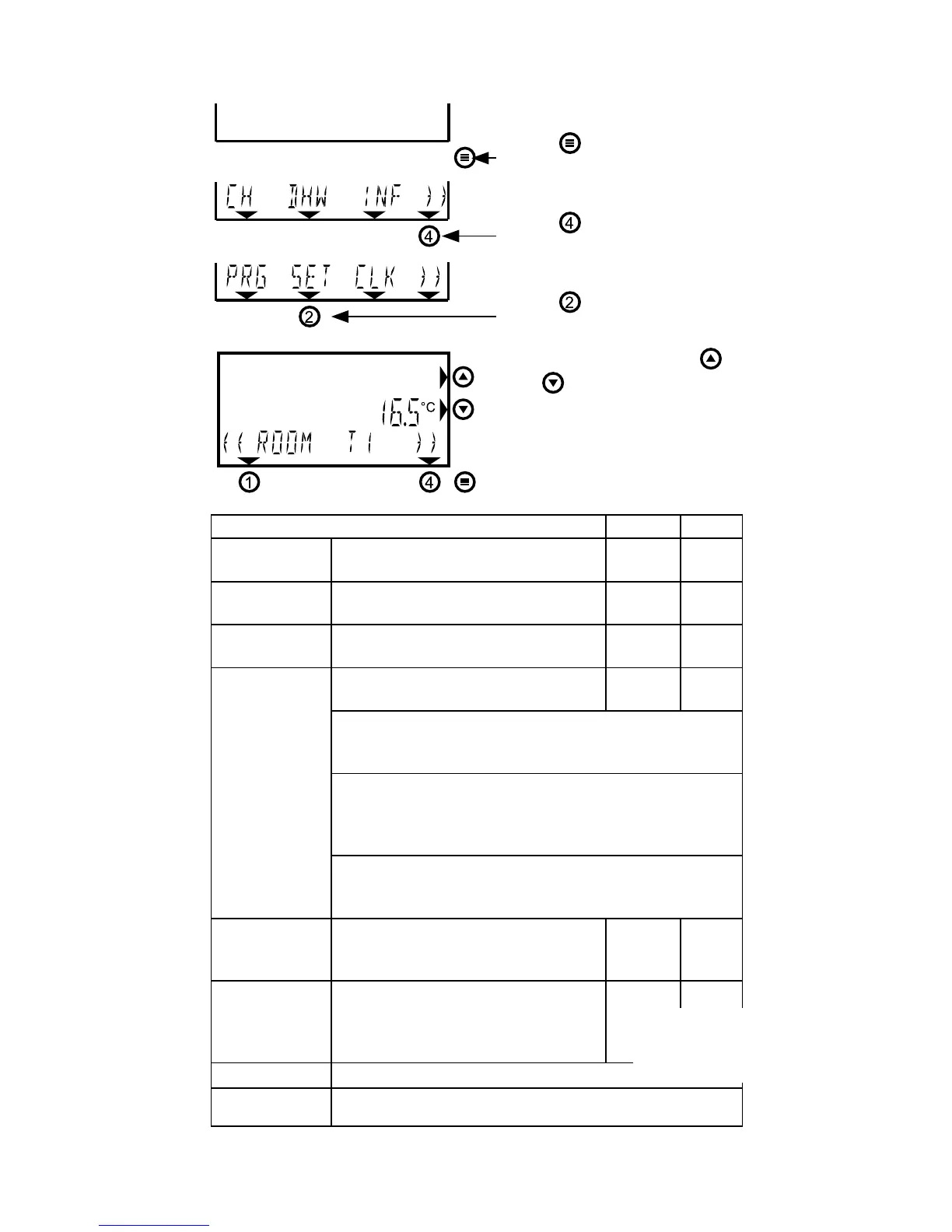34
5.6 Overview of settings menu
Settings for the room thermostat and boiler.
Press
;
Press
(»);
Press
(SET);
Using the arrow keys (
and
) you can change
the settings.
ATTENTION!Whenthe
on-screen value changes,
then it has been adjusted
instantly.
(Refer
chapter 5.2
for further
informa-
tion)
Standard Range
ROOMT1 1st temperature for the clock pro-
gram, refer to chapter 4.2
15,0 7-35*
ROOMT2 2nd temperature for the clock
program, refer to chapter 4.2
20,0 7-35*
ROOMT3 3rd temperature for the clock pro-
gram, refer to chapter 4.2
21,0 7-35*
DHWPRO-
GRAM
Economy/Comfort setting for heat
retentiontapwater:
1 1-3
1:Noclockprogram(butON/OFFviaHOTWATER
MENUpossible).The‘AUTO’optionintheHOTWA-
TERMENUisnotvisibleatthisstage.
2:SeparateDHWclockprogramcanbeset.(the
PROGRAMMENUnowhasanadditionalprogram-
mingpossibilityforDHW.Nowalsoselect“AUTO”in
HOTWATER-MENU.
3:ActivationaccordingtoCHclockprogram.(Eco-
nomyatT1andComfortatT2andT3):Nowalso
select“AUTO”intheHOTWATER-MENU.
DHWSETP DHWSetpointoftheboiler.Chapter
5.5 refers (taken from boiler during
1st start up)
58** 0-70
MAXSUPPLY Maxsetpointowtemperatureof
the boiler. Chapter 5.5 refers (taken
from boiler during 1st start up)
80** 0-90
*
Valuetobeadjustedper0.5
**
Samples of temperatures, settings depending on connected
boiler type.
Urgent recom-
mendation:
do NOT adjust
these setpoints.