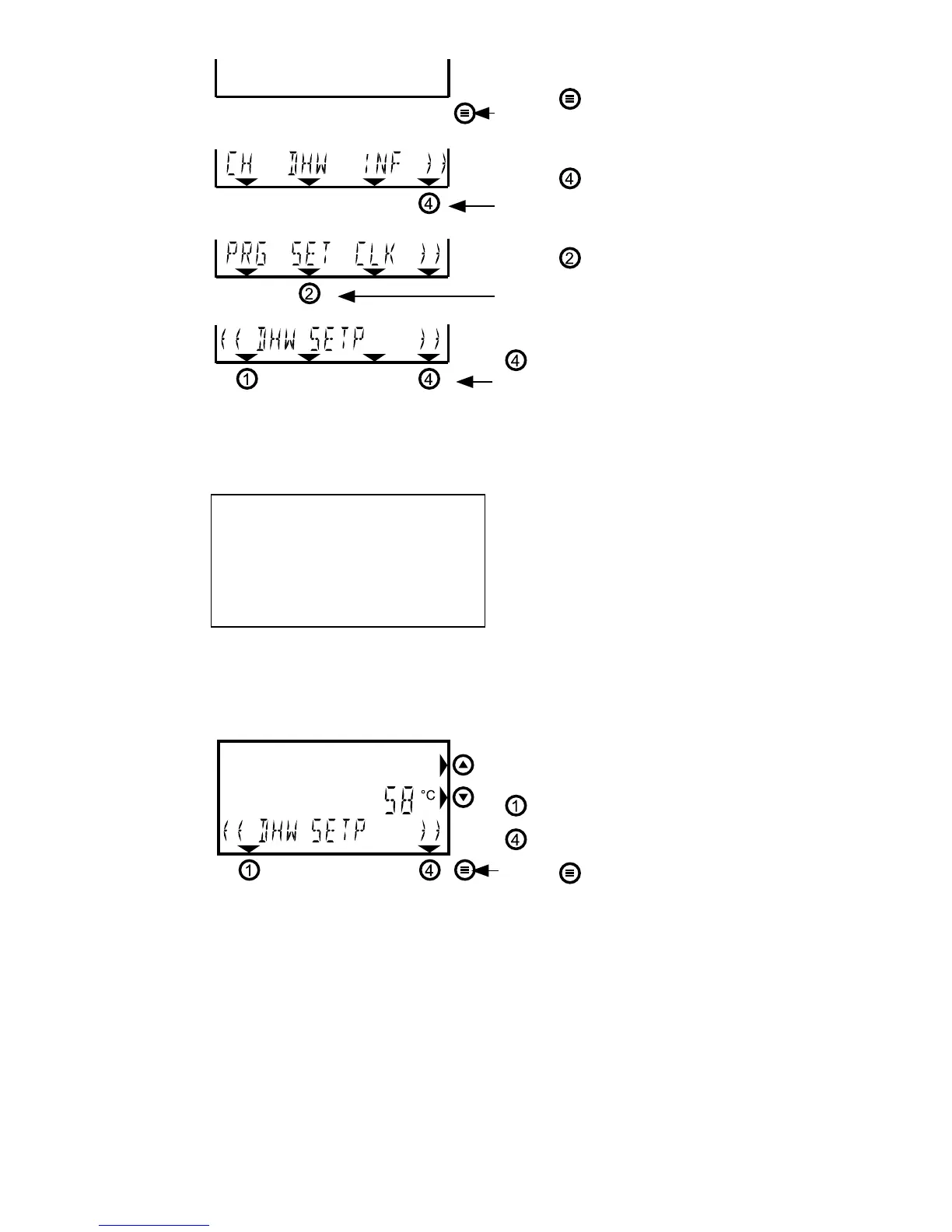33
Recommendation:
Do not change the setpoint
if it is not urgently required.
previous next
Youcanadjustthetapwatersetpointasfollows:
Press
;
Press
(»);
Press
(SET);
Press a number of times on
(»)untilyouseeDHW
SETP.
DHWSETP=DHW-setpoint
(=controlvalueforhotwater
temperature).
ATTENTION! This setting
is not the same as the hot
water temperature coming
out of the tap.
Press the arrow keys to
adjust the value. The value
is set immediately.
previous setting
next setting
Press
, when you have
set the required value and
you will again return to the
standard screen.