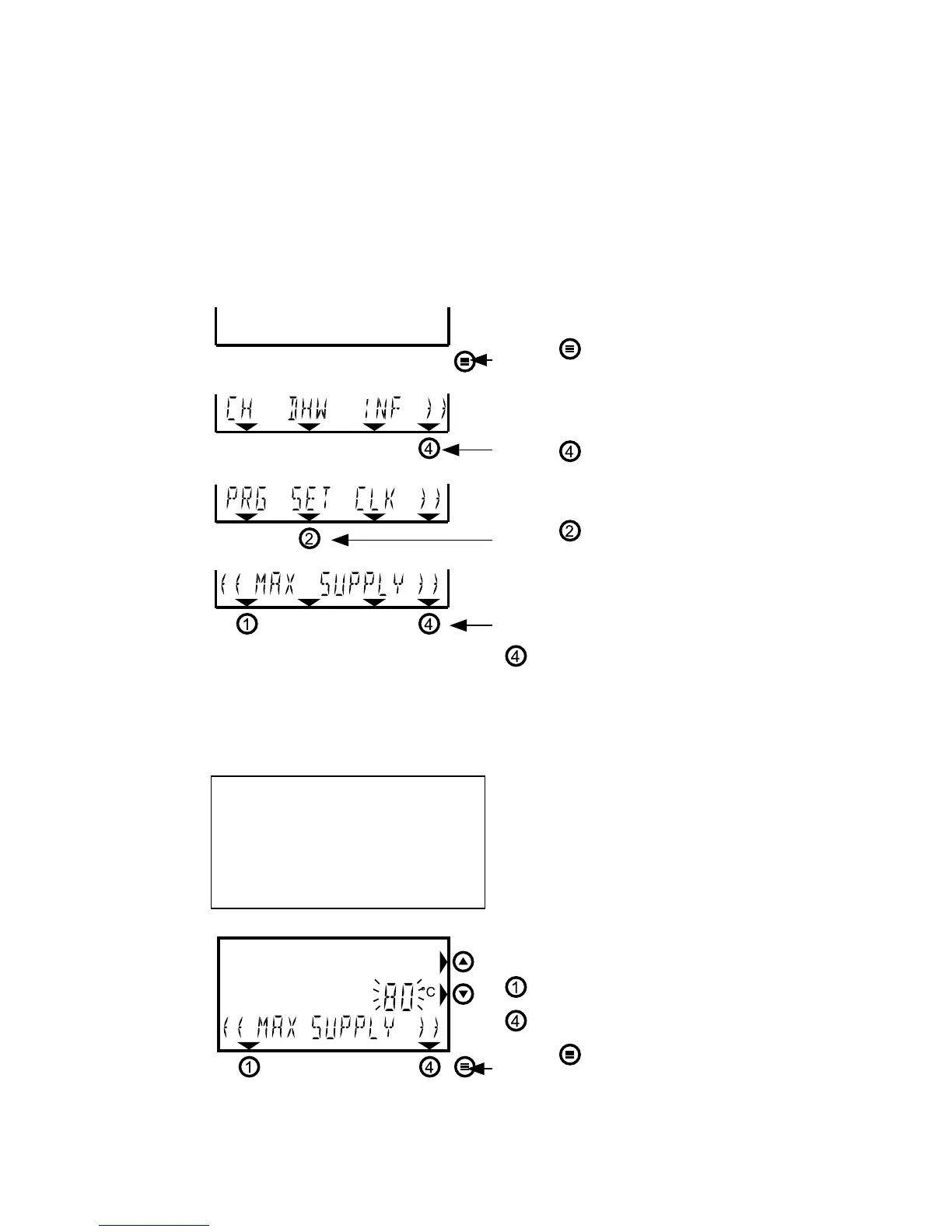32
previous next
Recommendation:
Do not change the setpoint
if it is not urgently required.
previous next
5.5 Adjusting DHW and CH set point
All ATAG boilers allow for adjustment of the hot water tem-
peraturesetting(=tapwatersetpoint)andmaximumcentral
heatingtemperature(=centralheatingsetpoint).Whenthe
WiZethermostatisconnectedtotheboiler,theseadjustments
may be set on both the boiler and thermostat. The last setting
is always the current setting, regardless of where (boiler or
thermostat) the setting has been activated. Please refer also to
the boiler’s manual.
Youcanadjustthecentralheating’ssetpointasfollows:
Press
;
Press
(»);
Press
(SET);
Press a number of times on
(») until you see MAX
SUPPLY.
MAXSUPPLY=CHsetpoint(=maximumowtemperature).
ATTENTION! Withsome
boilers the central heating’s
maximum input temperature
may exceed this value by
5°C.
Press the arrow keys to
adjust the value. The value
is set immediately.
previous setting
next setting
Press
once, after you
have set the required value
and you will return to the
standard screen.