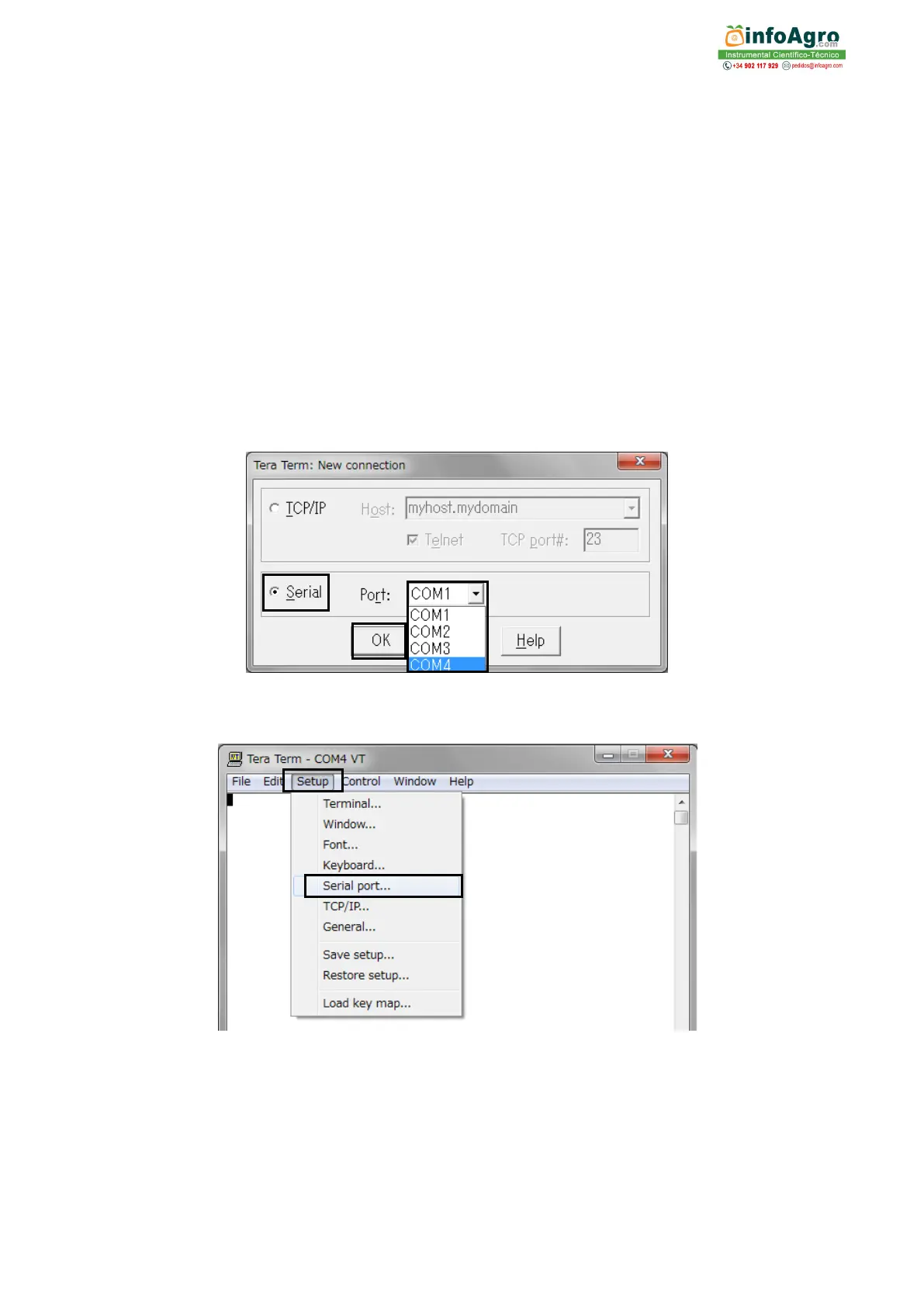14
Computer Output
① Computer - Data Setting
Download a terminal emulator for PC serial communication.
Here, the open-source software “Tera Tarm” is used as an example.
Download Tera Term from a website, such as the one below:
https://ttssh2.osdn.jp/index.html.en
(1) Start Tera Term.
Select "serial" on the New connection dialogbox.
Select the port number.
Click OK.
※ Check the port number.
"Control Panel" "System and Security" "Device Manager" "Port"
(2) Click Setup, and then Serial port.