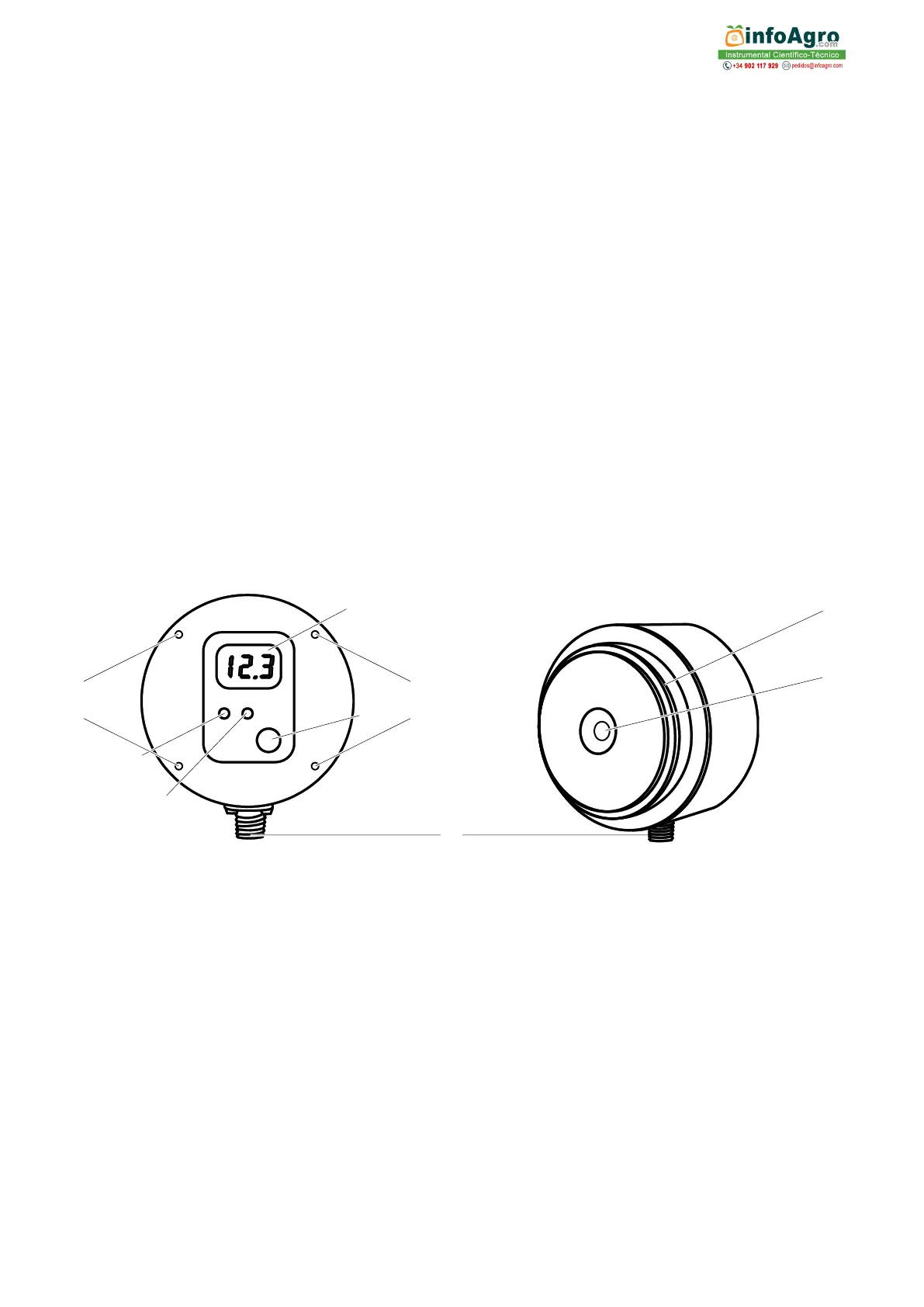4. Names and Functions of Components
① Liquid Crystal Display (LCD)
Displays the measured values.
② ZERO key
Press to perform zero-setting.
③ Indicator Lamp (Green)
The light flashes during zero-setting,
and stays lit during measurement.
④ Indicator Lamp (Red)
The light comes on/flashes when an
error occurs.
⑤ Screw mounting holes
Used to mount the main unit to the
bracket, stand (optional), etc.
⑥ Connector
Terminal to connect the power
(DC24V) and output cable.
⑦ Prism
Corrosion resistant optical glass, with
a polished surface to reflect light.
⑧ Prism stage
Connected to the sample inlet and
fastened by a clamp band.