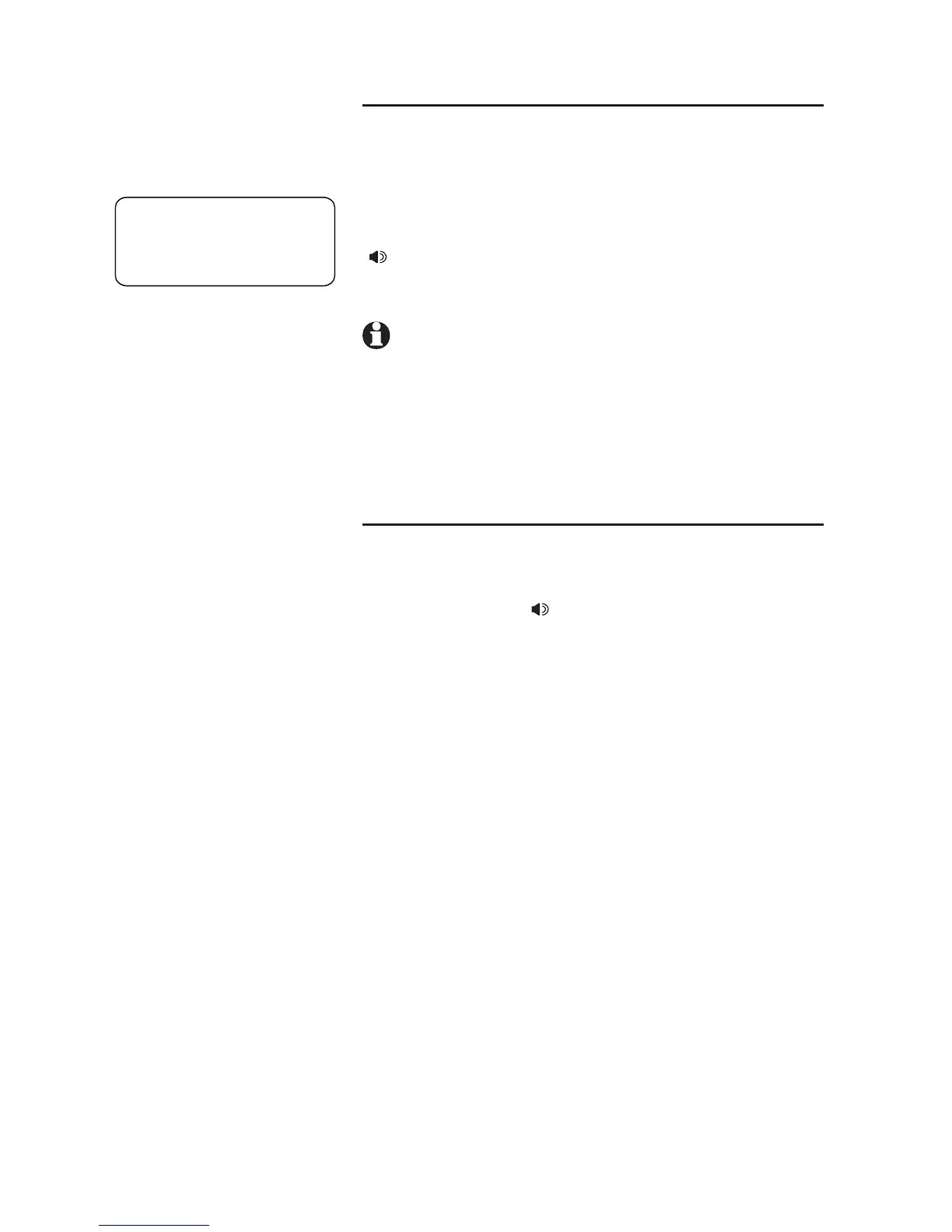12
Intercom
Answer an intercom call
When you receive an intercom call, you hear a
repeating double-ring pattern and your screen
displays INTERCOM FROM with the extension
number of the caller. Answer the intercom call by
lifting the handset, or by pressing [INTERCOM],
[ SPEAKER] or [HEADSET] to take the call hands-
free.
NOTE: If you press [INTERCOM] to answer the
call, the phone automatically uses the mode (speak-
erphone or headset) you programmed as the auto-
matic mode (see the AUTOMATIC MODE section of
your installation guide).
End an intercom or page call
To end the intercom or page call, press [INTERCOM].
-OR-
Hang up or press [ SPEAKER] or [HEADSET]
again.
10:01AM 11/23
EXT 12
INTERCOM FROM 11
