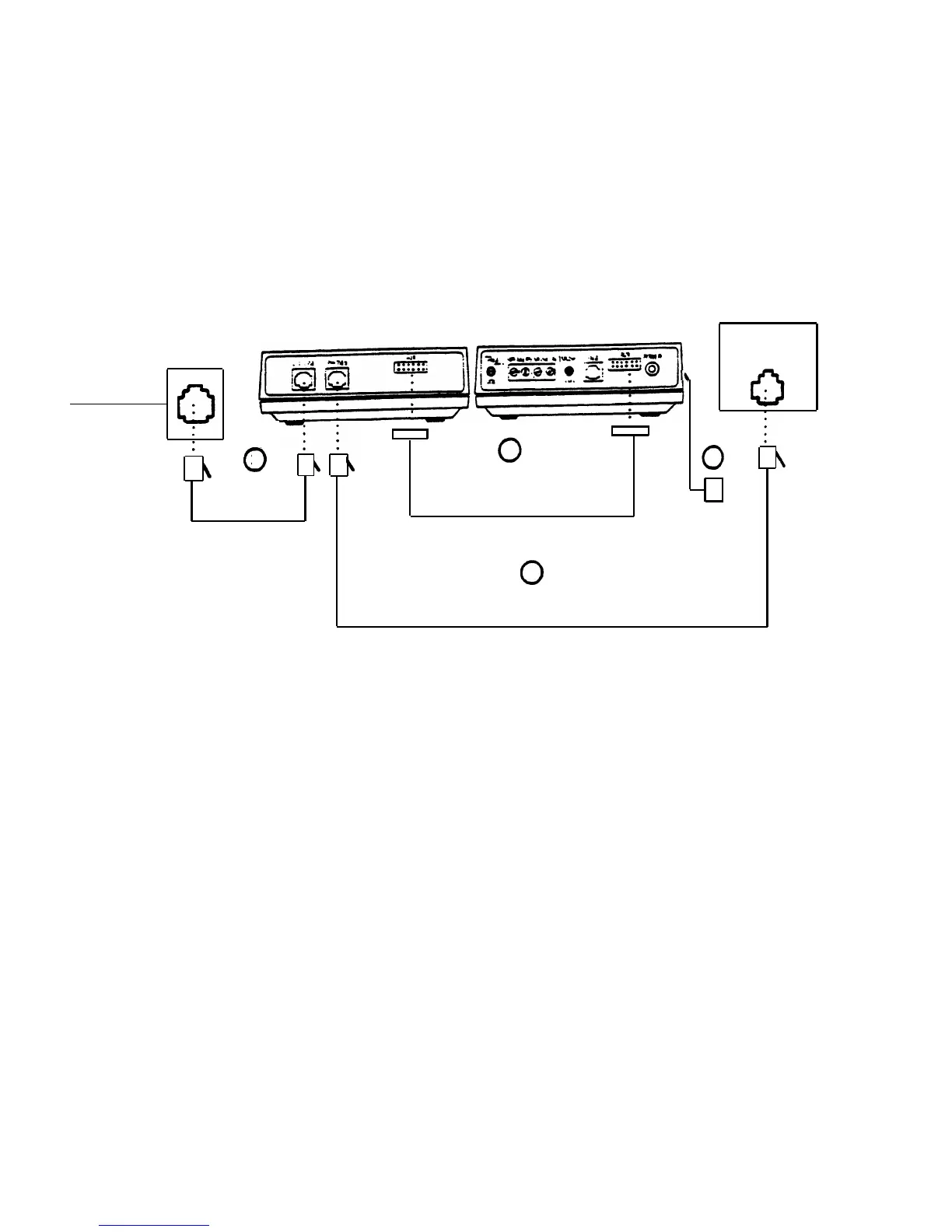CONNECTING PAGEPAC 6
USING THE PAGEPAC 6 PORT SAVER
Telephone System
PagePac 6
Port Saver
PagePac 6
Incoming
Telephone
Lines*
Modular Jack
(725A-Type)
Incoming
Line Jack
1
3
4
Modular
Cord
Cable Supplied With
PagePac 6 Port Saver
ll
To 120 VAC
60 Hz
2
Modular Cord
Connections to a Line Jack Using the PagePac Port Saver
(Circled numbers correspond to the steps in the installation procedure.)
Required Materials
—
—
—
PagePac 6
PagePac 6 Port Saver
Two standard modular cords of sufficient length to make the connections shown in the figure above.
*If using a C.O. Line Protector that provides both telephone and AC power connections, such as the Model 146,
connect both the PagePac 6 modular cord and power cord to the protector.
4
