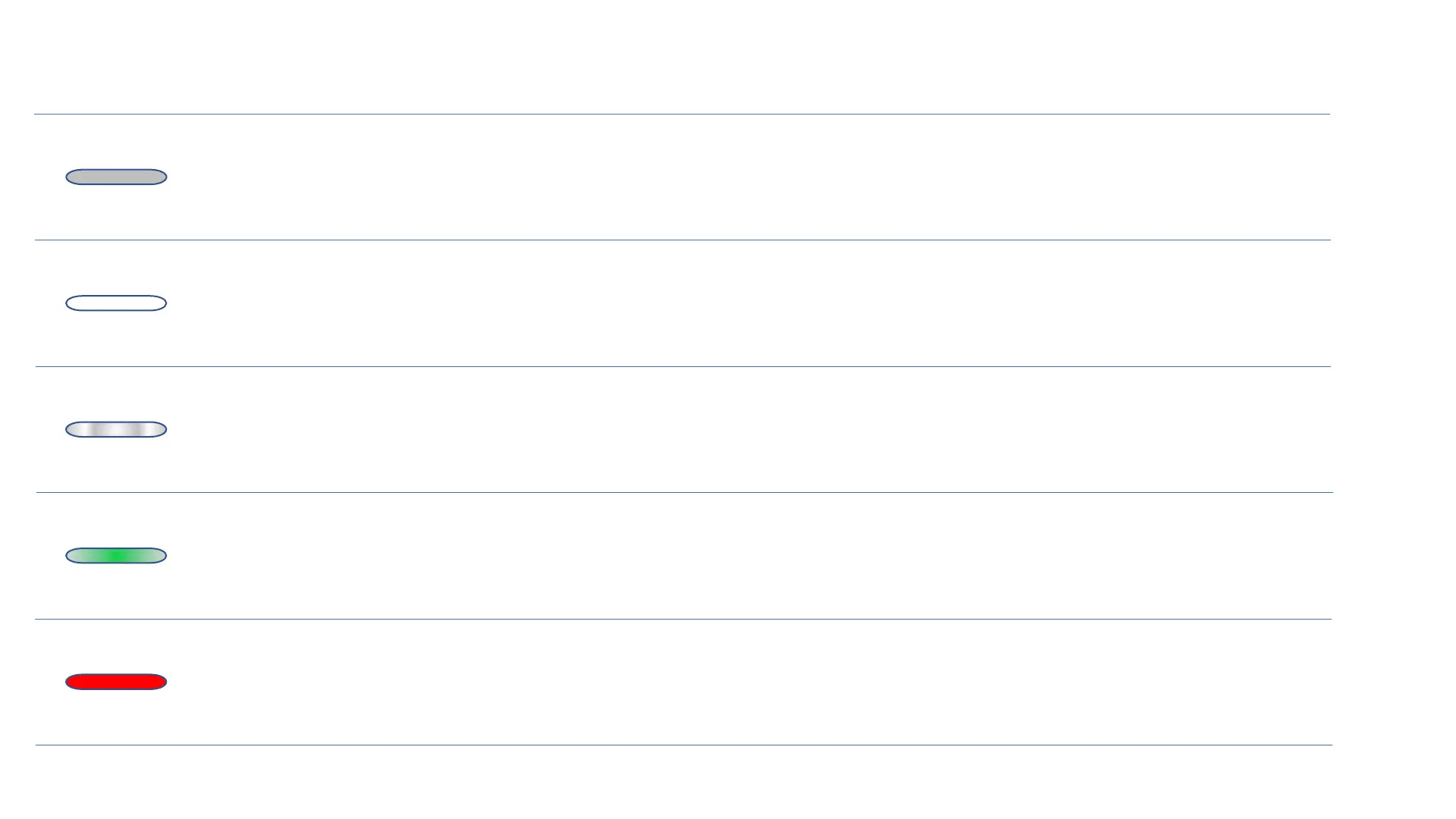Display & Notification Light
Notification Light
Color
Meaning
Off
No power or All-Fi Booster has been rebooted. Make sure the All-Fi Booster is plugged in to a working wall
outlet and the back power LED is green.
Solid White Your All-Fi Booster is connected. Enjoy AT&T internet Service!
Pulse White
(fast)
Your All-Fi Booster is starting up or connecting to the hub’s Wi-Fi, please wait during this time.
Pulse Green
(slow)
Powered up and waiting to be paired.
Solid Red
The All-Fi Booster failed to pair. It may be connected through a 3
rd
party router. Please reset by pressing the
red reset button on the back of the booster, then connect an Ethernet cable between the All-Fi Booster and the
All-Fi Hub to pair. This could also mean Extended Wi-Fi Service is NOT active. If the Solid RED light persists,
contact ATT.com/support.
© 2023 AT&T Intellectual Property. AT&T and globe logo are registered trademarks and service marks of AT&T Intellectual Property and/or AT&T affiliated companies.
