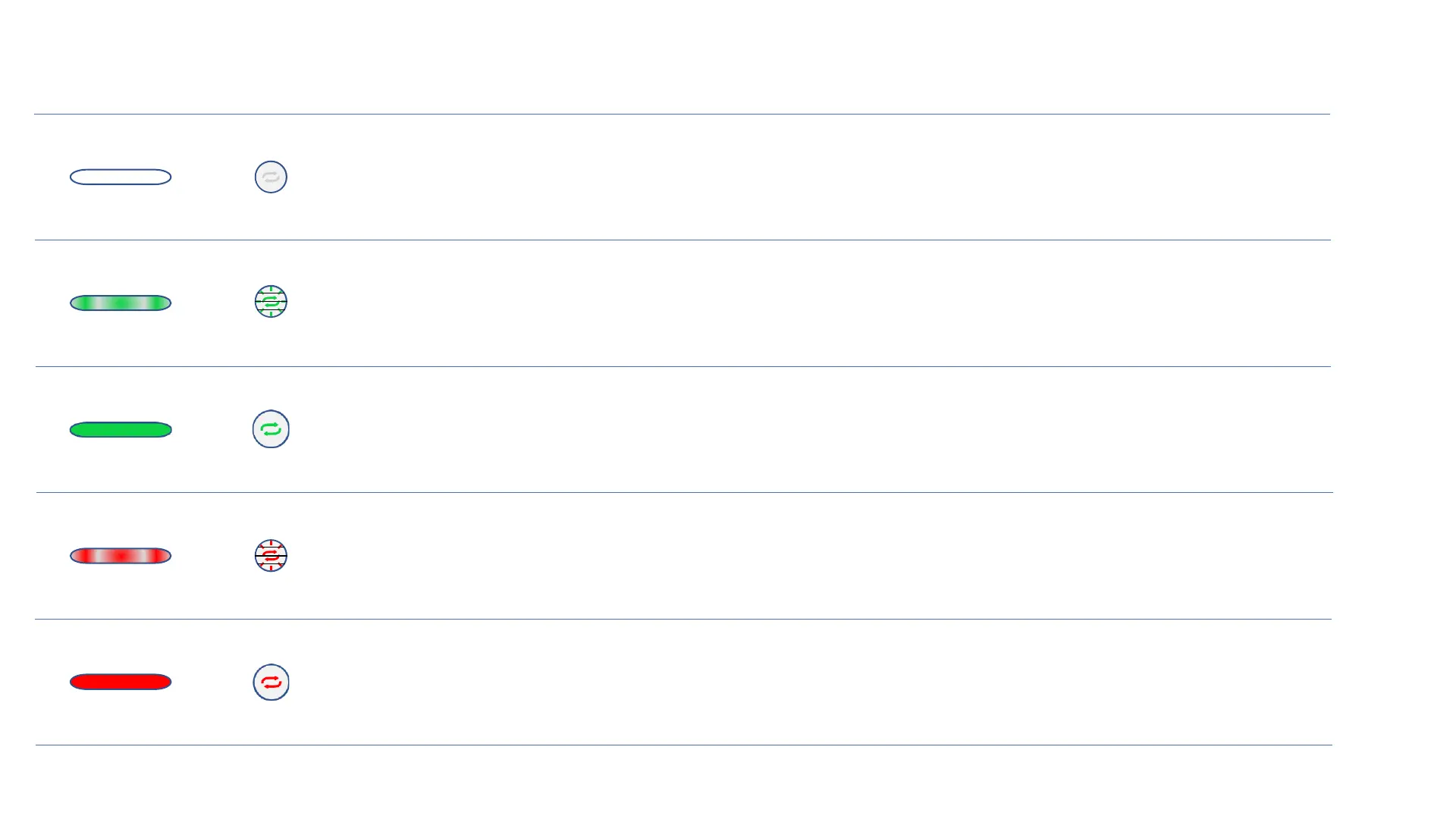WPS LED (back of hub)
Notification Light
WPS light
Color
Meaning
White/ WPS Off
Booster is working properly. Press the back WPS button to begin pairing and observe
Service LED on the front of the All-Fi Booster.
Pulse Green
Take action on the Wi-Fi device you are trying to connect. You may also choose to add an
Ethernet cable from the booster’s back ethernet port to the hub’s ethernet port to
connect
Solid Green
WPS Pairing is successful.
Pulse Red
Your All-Fi Booster detected multiple Wi-Fi devices trying to connect via WPS. Please wait
before trying again.
Solid Red
Attempt to connect your Wi-Fi devices using WPS has failed. Please press the WPS button
to try again.
© 2023 AT&T Intellectual Property. AT&T and globe logo are registered trademarks and service marks of AT&T Intellectual Property and/or AT&T affiliated companies.
