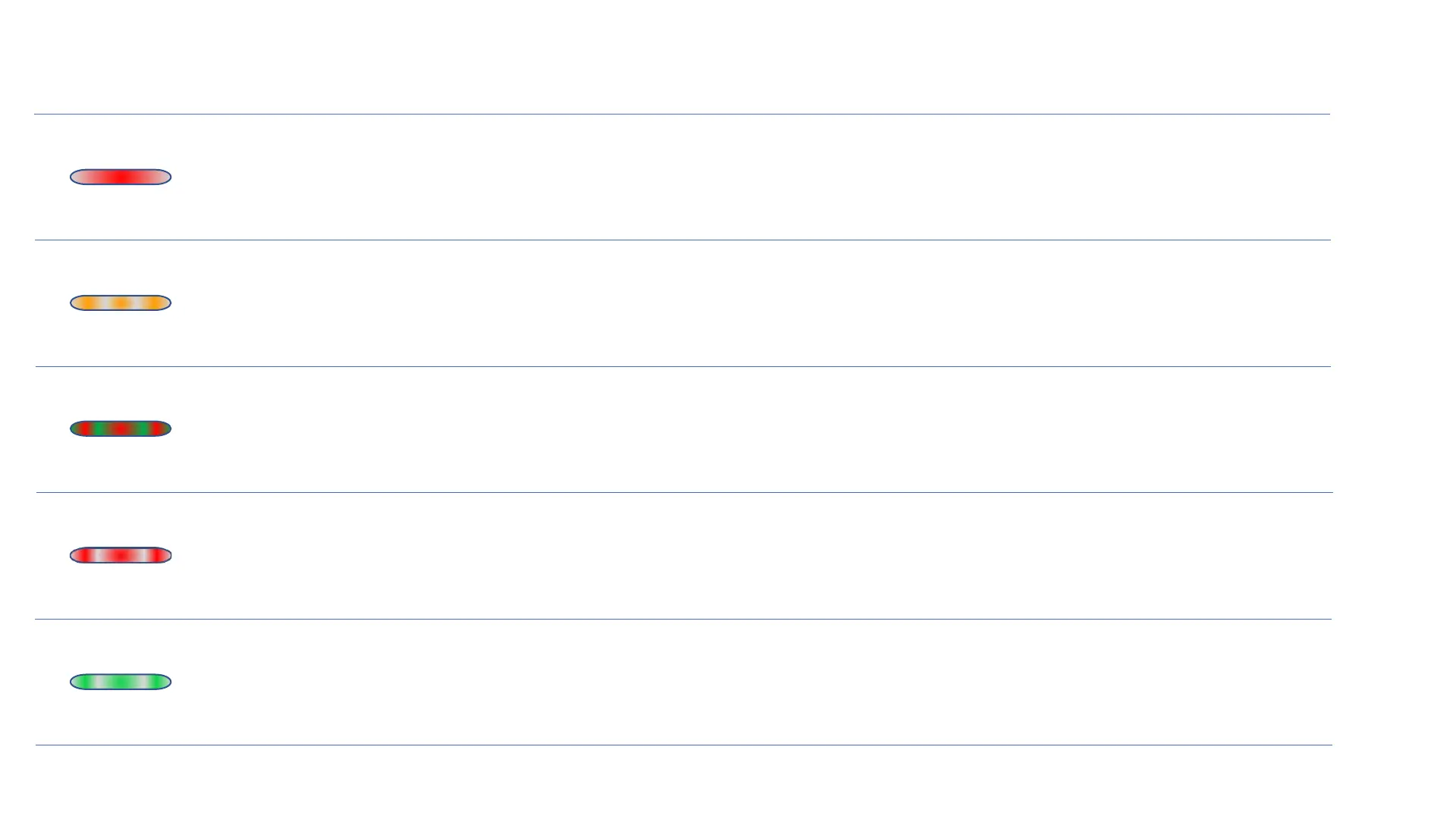Display & Notification Light (page 2)
Display & Notification Light
Notification Light
Color
Meaning
Pulse Red
(slow)
Your All-Fi Booster is having connection issues. Please check for a loose, disconnected or damaged Ethernet
cable. Or It may be too far from the All-Fi Hub.
Pulse Amber
(fast)
Software updating. Please wait until the light turns back to solid white. Do not unplug the All-Fi Booster during
this process.
Pulsing Red/Green
(fast)
Your All-Fi Booster is configured and connected, but its placement may not be optimal for best performance.
It could be too far from the All-Fi Hub or another Booster. Try to move it to a closer location.
Pulse Red
(fast)
Red button reset has been pressed for less than 10 seconds. Booster will reboot once button has been
released.
Pulse Green
(fast)
Red button reset was held for more than 10 seconds. Factory reset will begin once button has been released.
© 2023 AT&T Intellectual Property. AT&T and globe logo are registered trademarks and service marks of AT&T Intellectual Property and/or AT&T affiliated companies.
