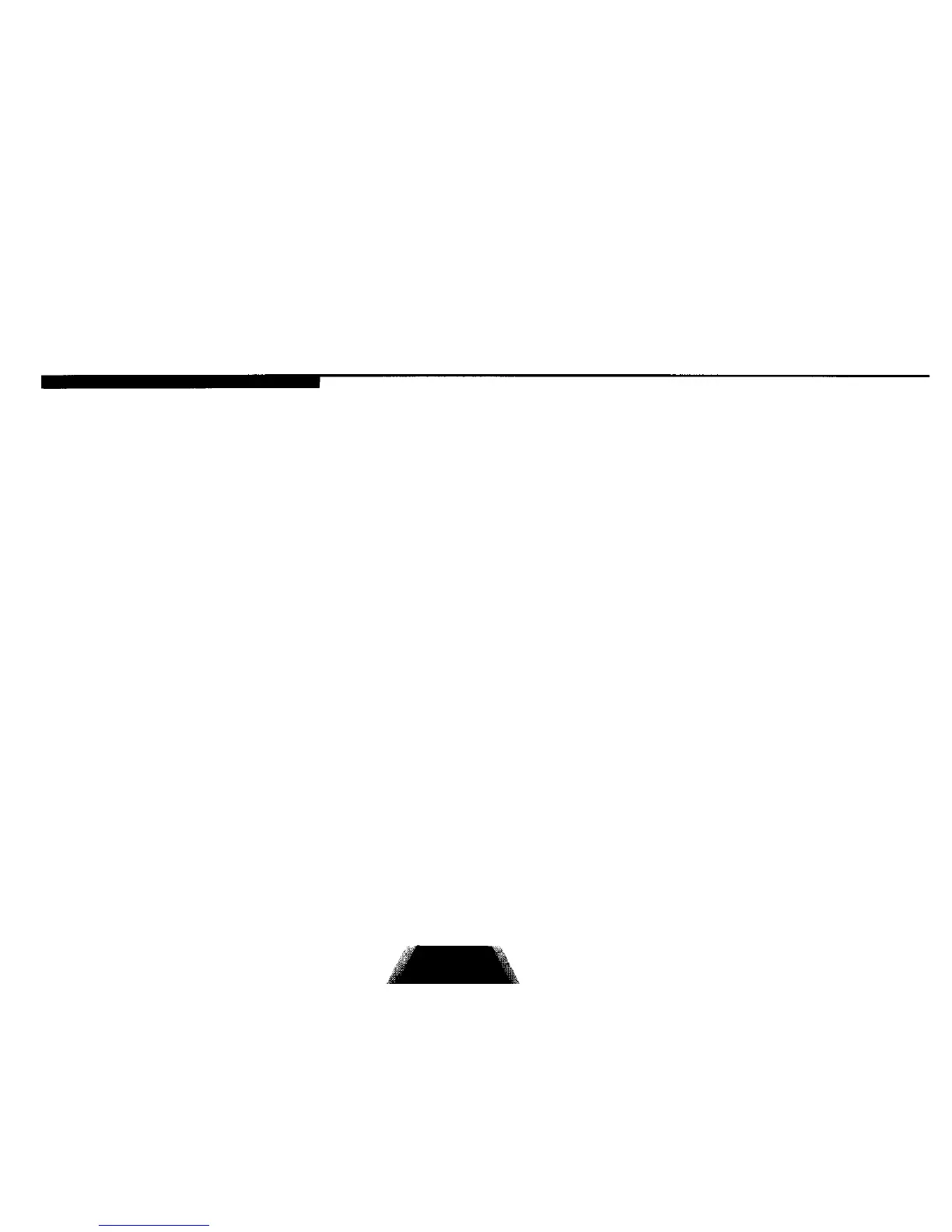Alarms and Trouble Beeps
When you hear Trouble Beeps from the Wireless Siren/
Controller
Press Test/Demo on the Central Controler to silence the trouble beeps.
When you press Test/Demo, each Wireless
Siren/Controller
will respond
1,4,8, or no beeps.
1 beep means
-
the Wireless Siren/Controller is okay.
4 beeps mean - the Wireless Siren/Controller needs new batteries.
See page
31 for
instructions on replacing batteries.
8 beeps or no beeps mean
-
a problem with the radio link between the
Central Controller and the Wireless Siren/Controller.
Call your dealer for assistance.
If the Test/Demo button fails to silence the trouble beeps at a Wireless
Siren/Controller, got to that unit, remove its cover by lifting it up and away
from the bottom, and press the area marked Cancel.
When you hear Trouble Beeps Directly from a Smoke Detector
The batteries in the smoke detector need to be replaced (see page 30).
The smoke detector’s internal warning signal will sound before sending a
low battery signal to the Central Controller.
17
Technical Manuals Online! - http://www.tech-man.com
