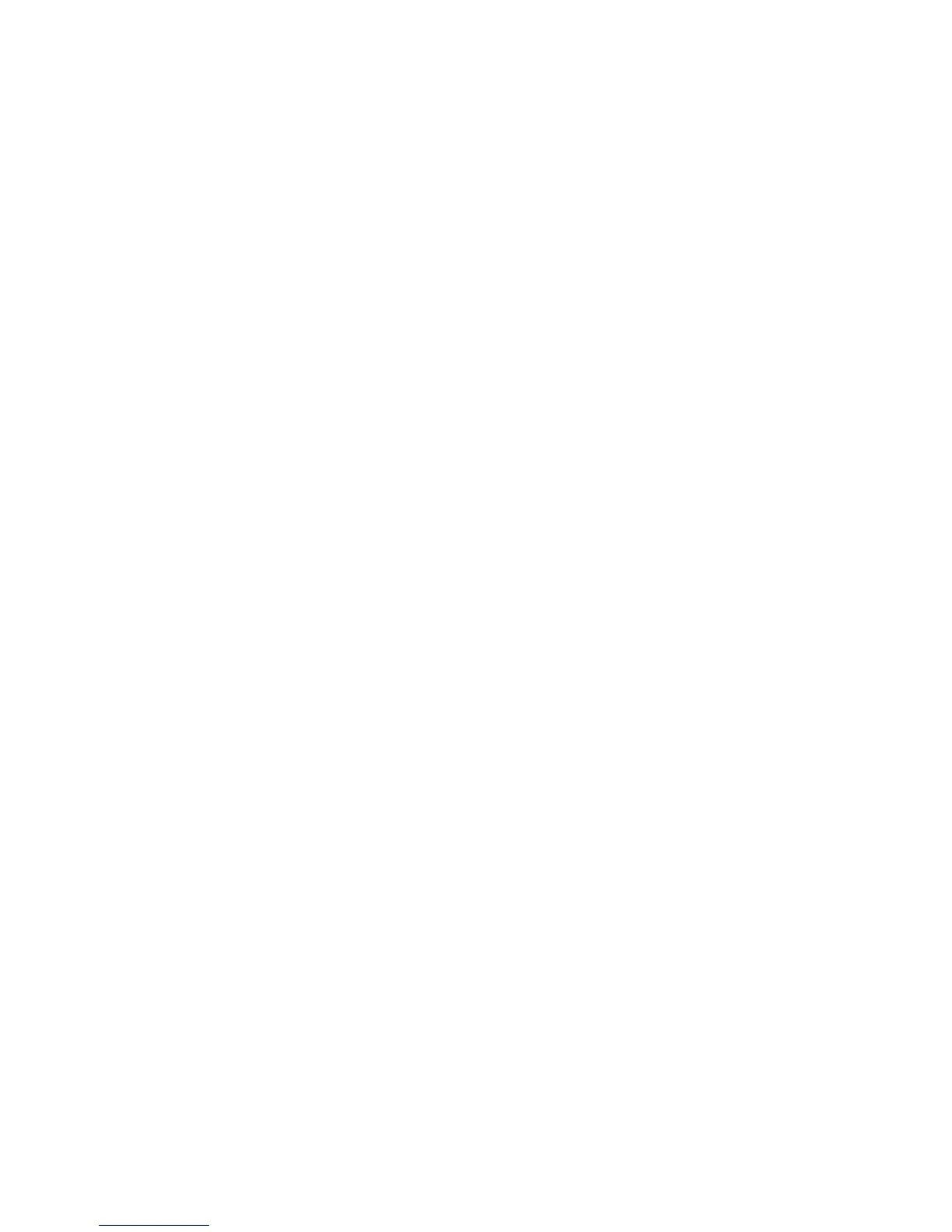3
BEFORE YOU BEGIN
• You must have a modular telephone jack and an electrical outlet
near where you’re installing the phone.
• The total length of telephone line cord used in this system is
important. If the total length of telephone line cord is more than
600 feet, you may need to use a special filter device. You can call
1 800 222–3111 for information about this filter. You’ll need to
contact a professional to install this filter.
• Identify the number of phone lines you’ll use.
• All connected phones must have the same Line 1 phone number for
Intercom and Paging to work.
• Assign a different Intercom Extension Number (11 through 22) to
each 874 telephone. You’ll need to do this individually at each
telephone.
• Decide if you want a private line. A private line does not appear on
all connected phones.
