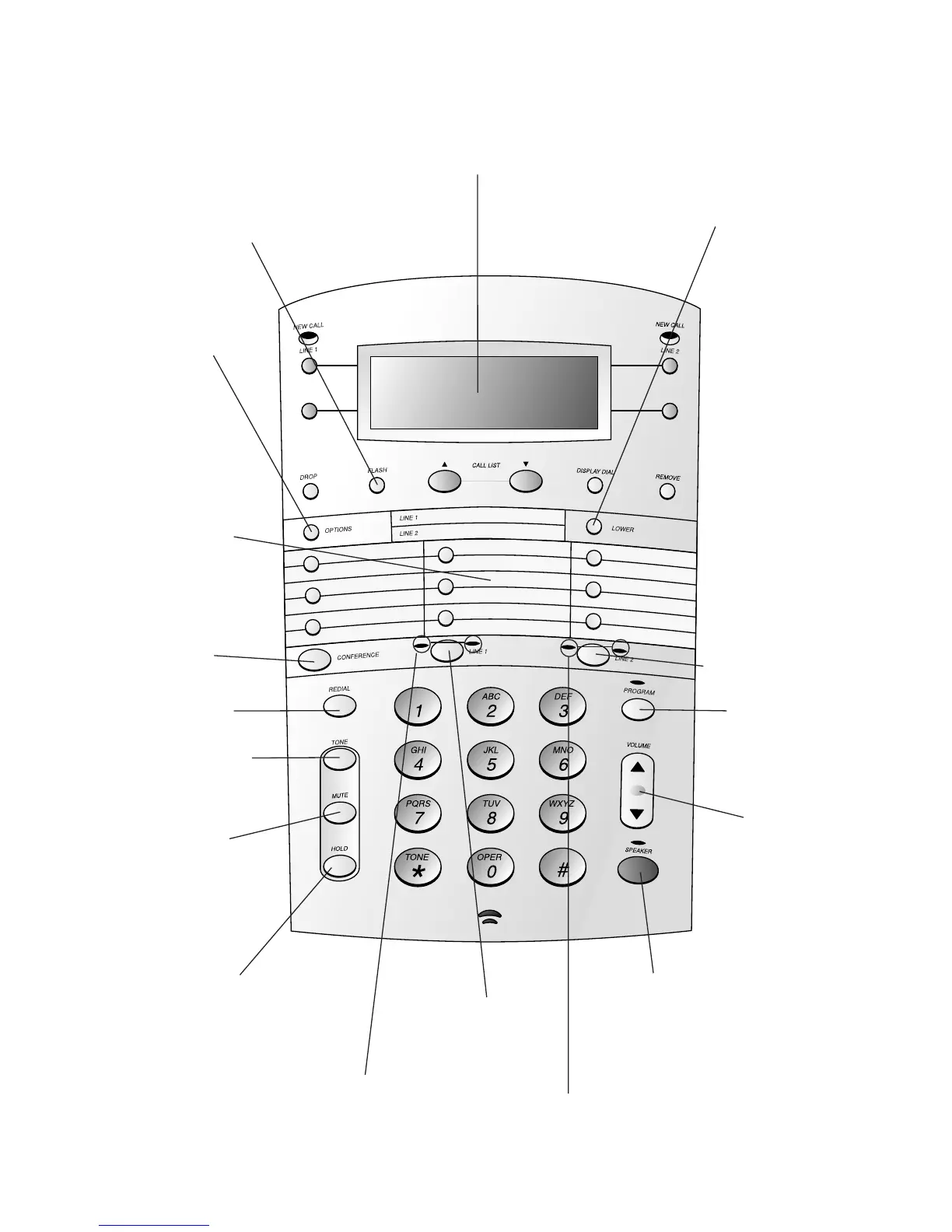TELEPHONE OPERATION
13
Display
Make a call
from Line 1
Make a call
from Line 2
Redial the last
call made
Conference
both lines
at once
Access
telephone
subscriber
services such as
Call Waiting
Access
two-touch
memory
locations
Indicates Line 1 in use (red steady)
and Line 1 on hold (red flashing) for
Line 1. Indicates Line 1 ringing
(green flashing).
Indicates Line 2 in use (red steady) and
Line 2 on hold (red flashing) for Line 2.
Indicates Line 2 ringing (green flashing).
Access
product
options
Directory
card
Put a call
on hold
Mute the
handset or
speakerphone
microphone
Turn speakerphone
on or off. Light
goes on when
speakerphone
is active
Adjust
Handset,
Speakerphone,
Ringer
Volume
RED
RED
GREEN
GREEN
Program
numbers
into memory
locations
Temporarily
switch to tone
service
