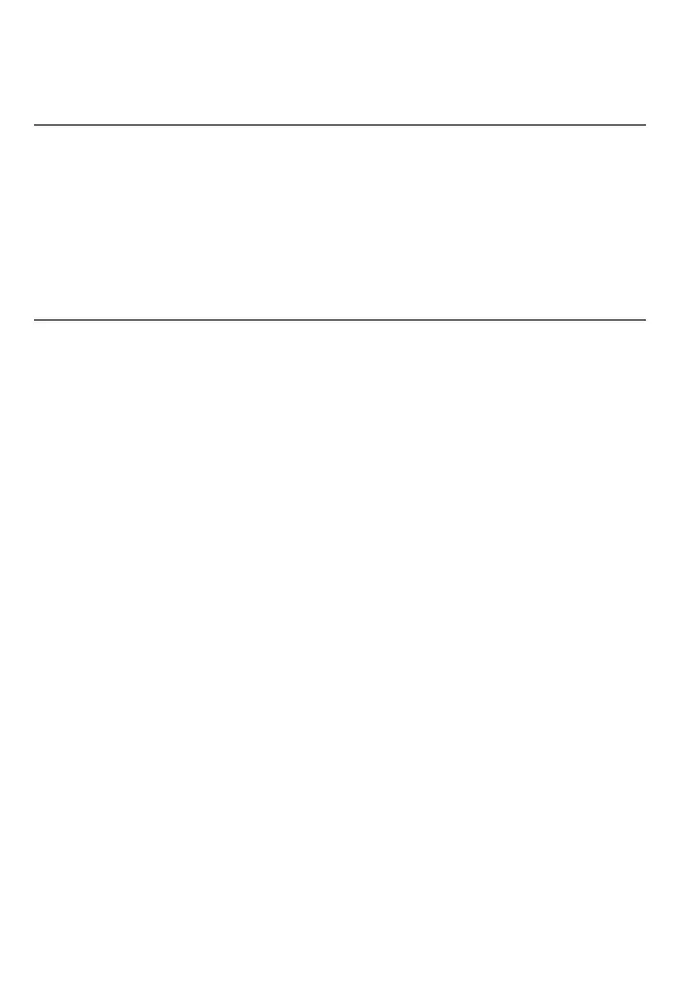Caller ID
37
Caller ID
Save a caller ID log entry to the star name list
1. When in the caller ID log, press qCID or pDIR to browse.
2. When the desired entry displays, press MENU/SELECT.
3. Press qCID or pDIR to scroll to To Star name, then press
MENU/SELECT. The screen displays Star the name?.
4. Press MENU/SELECT to conrm.
Delete a caller ID log entry
1. When in the caller ID log, press qCID or pDIR to browse.
2. When the desired entry is displayed, press MUTE/DELETE on the
handset. You hear a conrmation tone.
