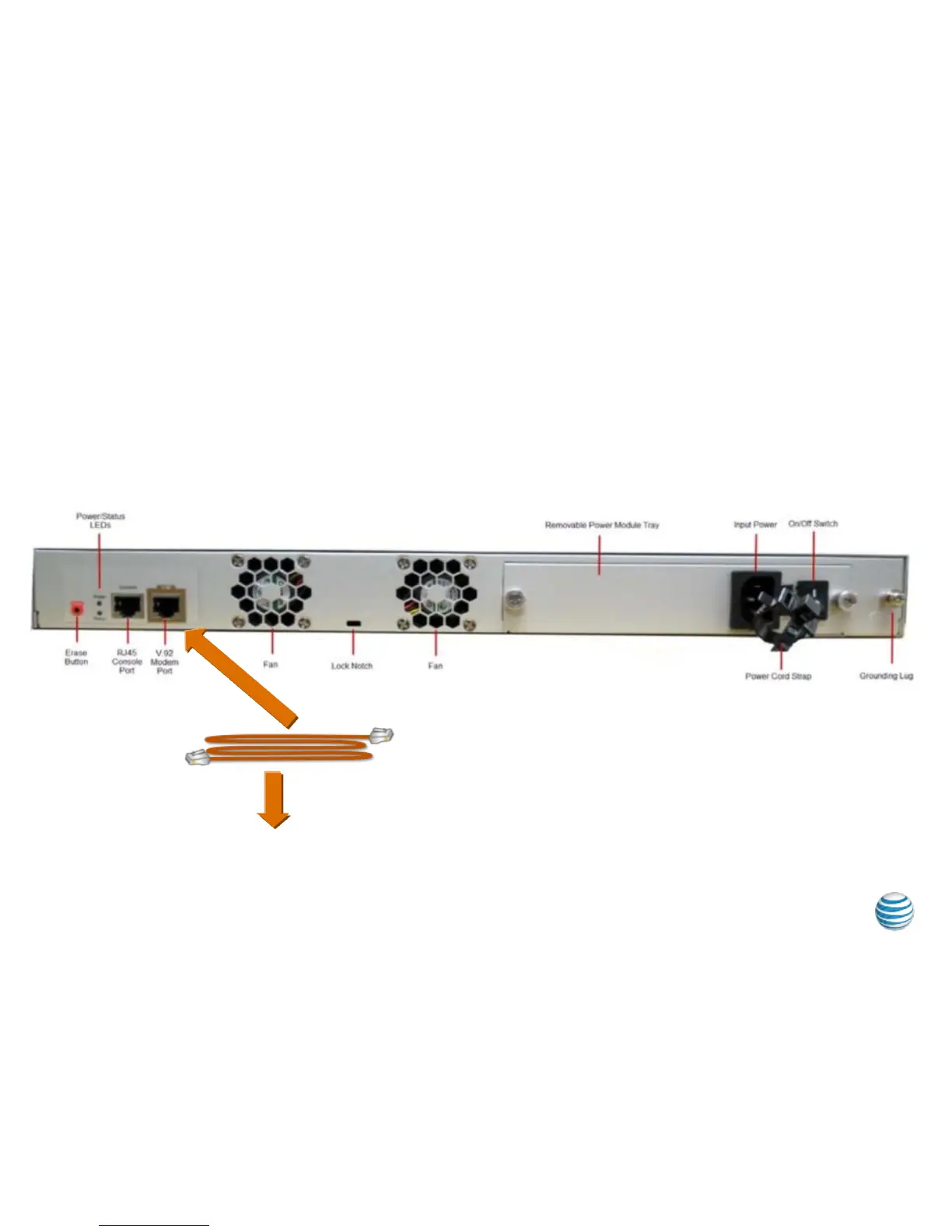Step 3 - Connect Analog POTS line to Internal Modem
Connect customer provided Analog POTS line from wall jack to the
internal modem using the provided brown RJ11 cable.
6
To wall jack
RJ11 modem cable
Labelled ISE644
Note: The POTS line may be used in the turn-up of your service as well as by AT&T’s Global
Customer Service Center.
© 2014 AT&T Intellectual Property. All rights reserved. AT&T, Globe logo and other marks are trademarks of AT&T Intellectual Property.
