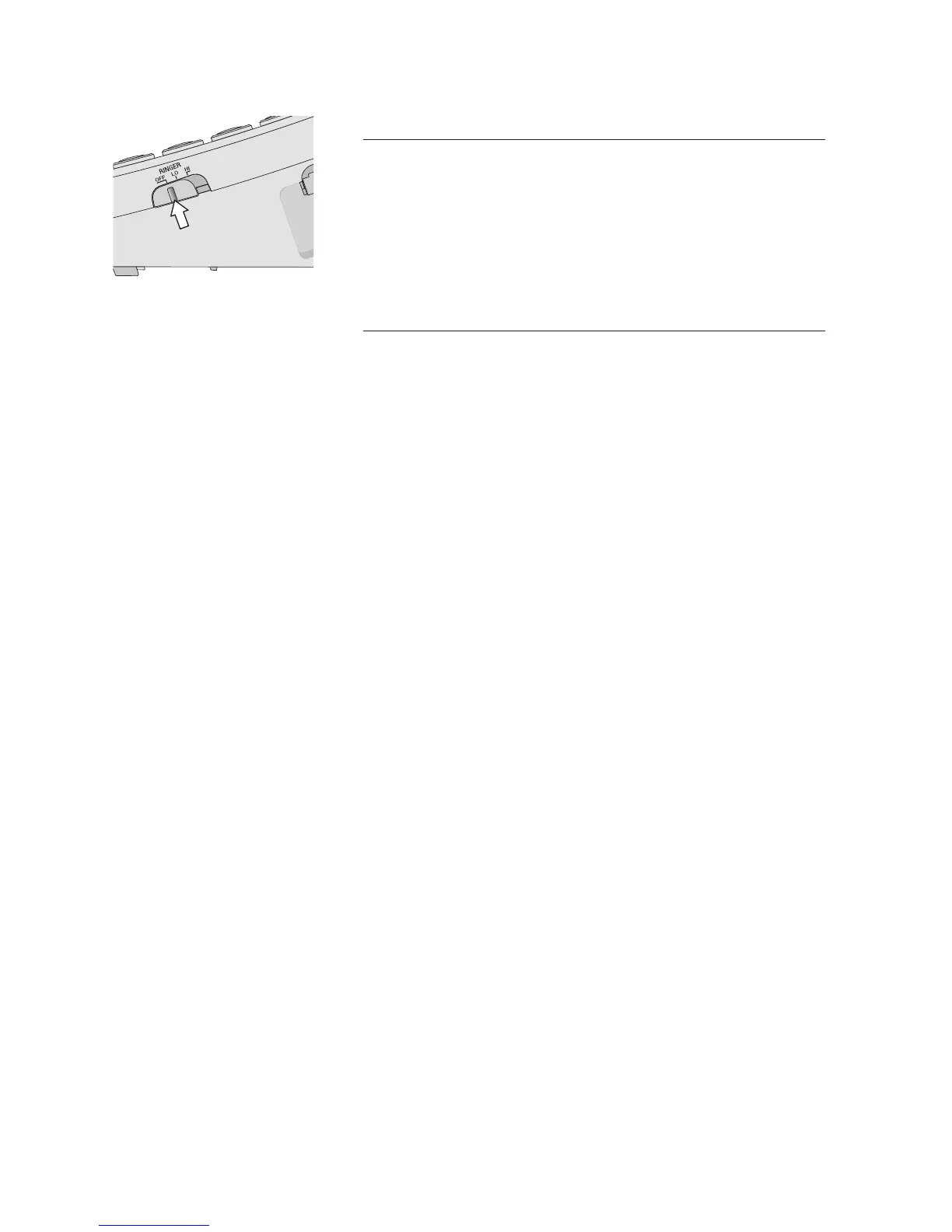18
Telephone operation
18
Telephone operation
Ringer volume
Use the ringer switch on the right side of the base
to adjust the ringer volume to OFF, LO or HI. If
the ringer switch is set to OFF, this telephone will
not ring when there is an incoming call. However,
the CALL INFO indicator will still flash to indicate
an incoming call.
Call info
The CALL INFO indicator on the telephone is used
to indicate there is additional information in the
display about the current or previous calls.
