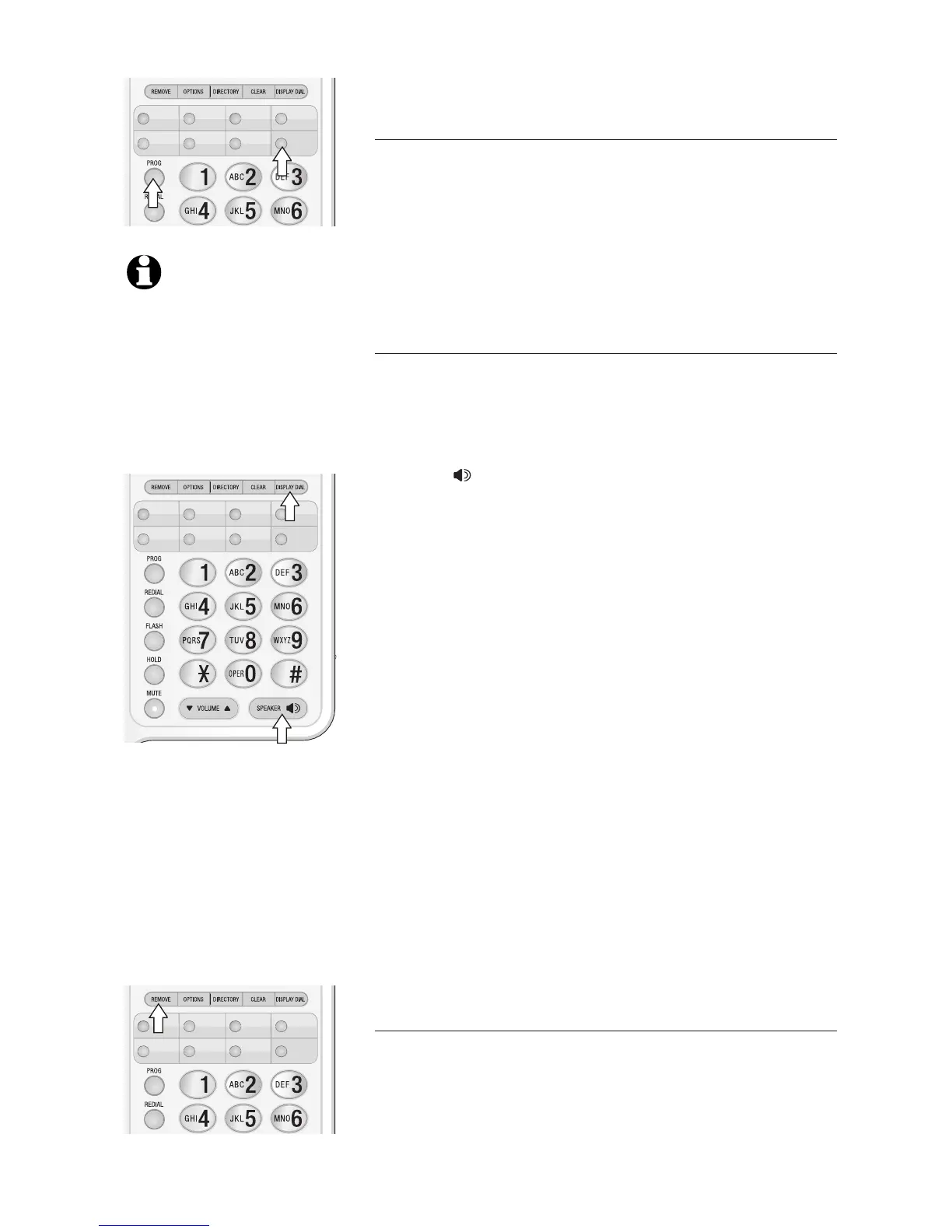One-touch operation
21
One-touch operation
Review a one-touch entry
Press the one-touch button for the entry you
want to review.
-OR-
Press LOWER, then press the one-touch button
for the entry you want to review.
Press PROG or CLEAR to return to idle mode.
Dial a one-touch number
Using handset or speakerphone:
Lift the handset.
-OR-
Press SPEAKER.
Press the one-touch button for the number you
want to dial.
-OR-
Press LOWER, then press the one-touch button
for the number you want to dial.
Using DISPLAY DIAL:
Press the one-touch button for the number you
want to dial.
-OR-
Press LOWER, then press the one-touch button
for the number you want to dial.
When the number is displayed on the screen,
press DISPLAY DIAL to dial the number
automatically by speakerphone.
-OR-
Lift the handset, then press DISPLAY DIAL to
dial the number.
Delete a one-touch entry
Follow the directions in Review a one-touch
entry above to find the number you want to
delete.
When the number you want to delete is
displayed, press REMOVE. The entry is deleted.
1.
2.
1.
2.
1.
2.
1.
2.
