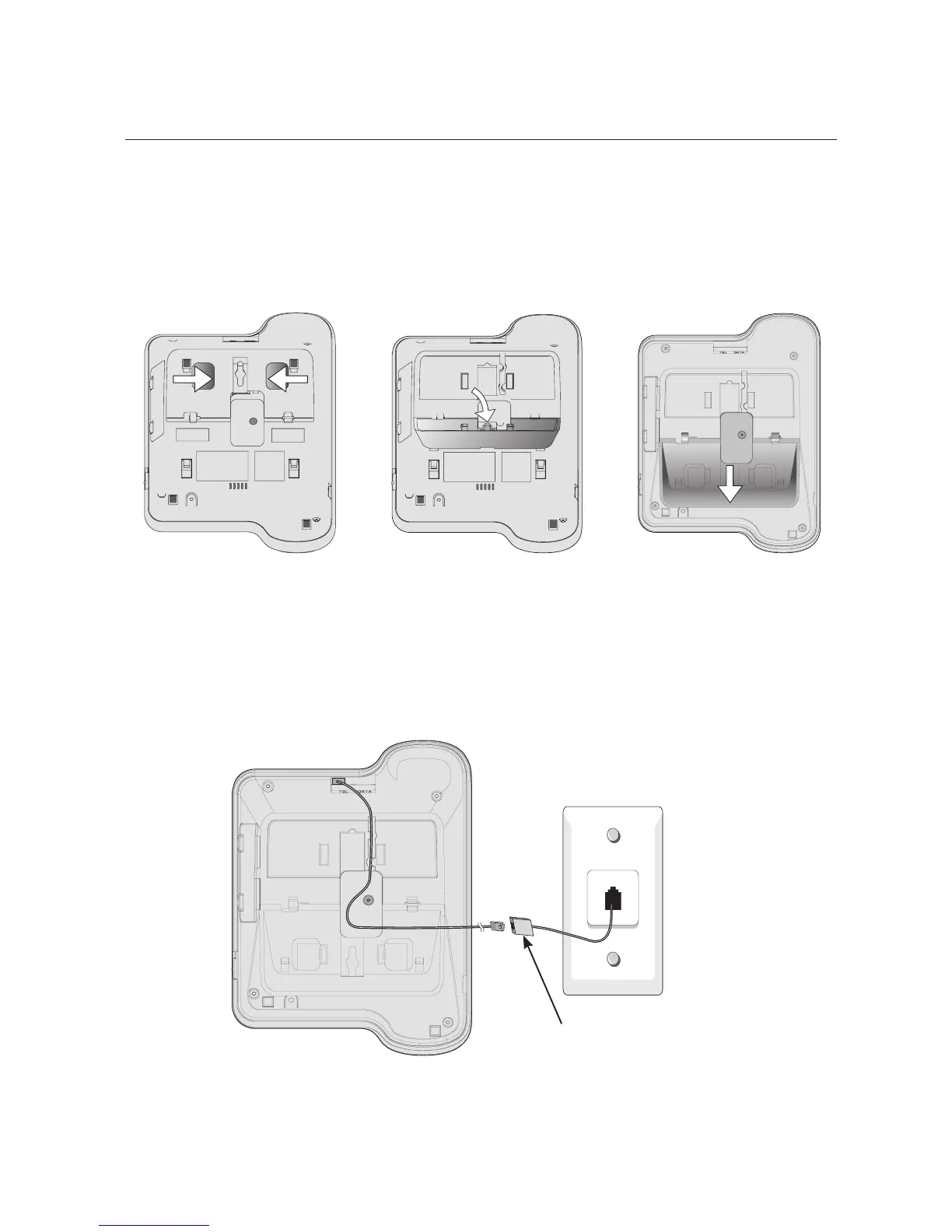7
Installation options
Wall installation
Reposition the mounting bracket for wall use.
Press on the mounting bracket as shown in figure a to release the bracket.
Rotate the bracket as shown in figure b so that the larger end is toward
the bottom of the telephone. Lock the bracket by positioning it as shown in
figure c, and pressing it (as shown by arrow) into the telephone base until
it locks in place.
1.
Getting started
Connect the short telephone line cord to the telephone.
Plug one end of the short line cord into the jack labeled TEL and thread
the cord through the tabs under the telephone as shown.
2.
figure a figure b figure c
DSL filter (not included)
is required if you have
DSL high-speed Internet
service.
