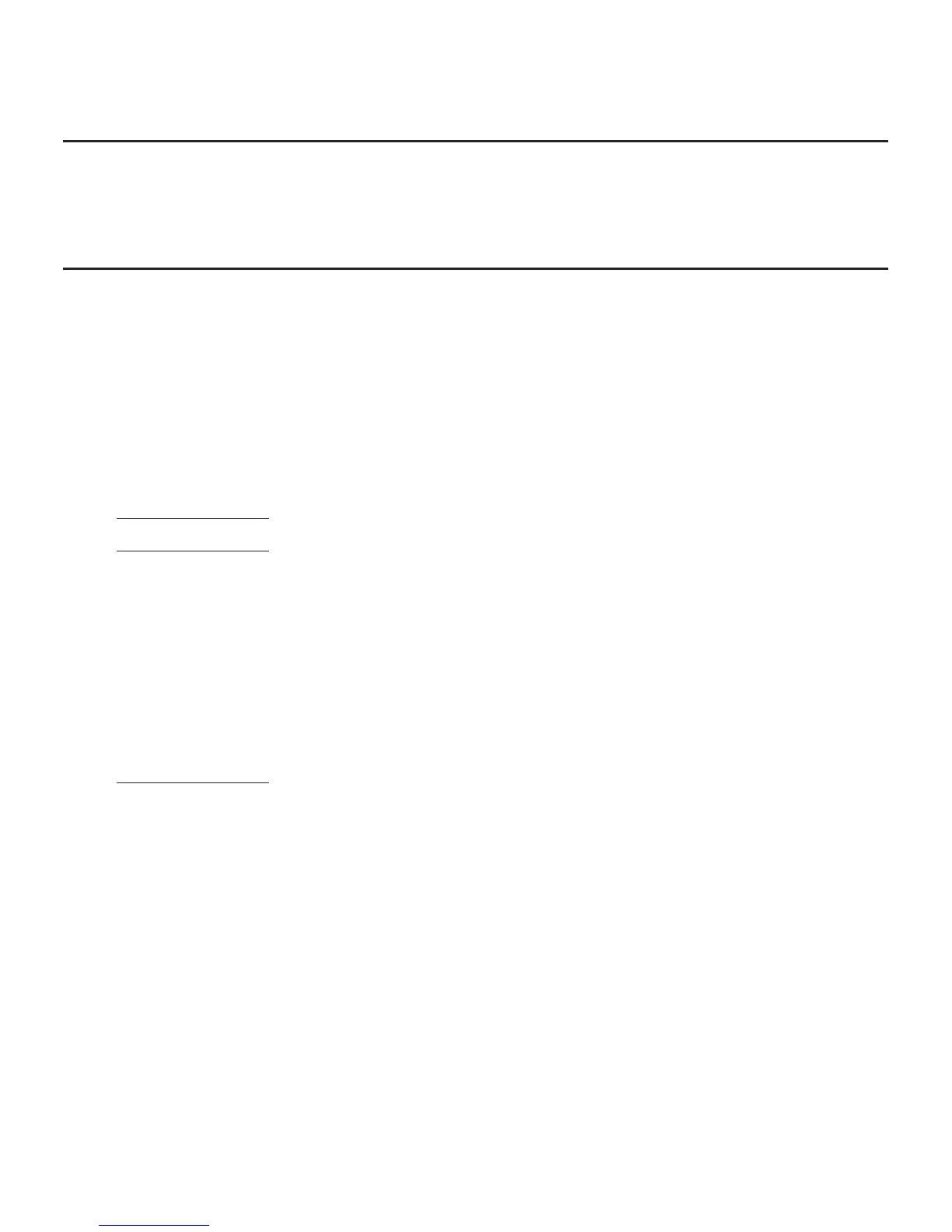Directory
21
Directory
Delete a directory entry
To delete the displayed directory entry, press MUTE/DELETE. Press MENU/SELECT
to confirm. You cannot retrieve a deleted entry.
Edit a directory entry
1. When a directory entry displays, press MENU/SELECT. The screen shows
EDIT NUMBER along with the phone number to be edited. If you only want
to edit the name, skip to Step 3.
2. To edit the number:
Press the dialing keys to add digits.
Press qCID or pDIR to move the cursor to the left or right.
Press MUTE/DELETE to erase a digit.
Press and hold MUTE/DELETE to erase all digits.
Press and hold REDIAL/PAUSE to add a three-second pause, if desired.
3. Press MENU/SELECT to save the number. The screen shows EDIT NAME
along with the name to be edited.
4. To edit the name:
Press the dialing keys to add characters.
Press qCID or pDIR to move the cursor to the left or right.
Press MUTE/DELETE to erase a character.
Press and hold MUTE/DELETE to erase all characters.
5. Press MENU/SELECT to save.
•
•
•
•
•
•
•
•
•
