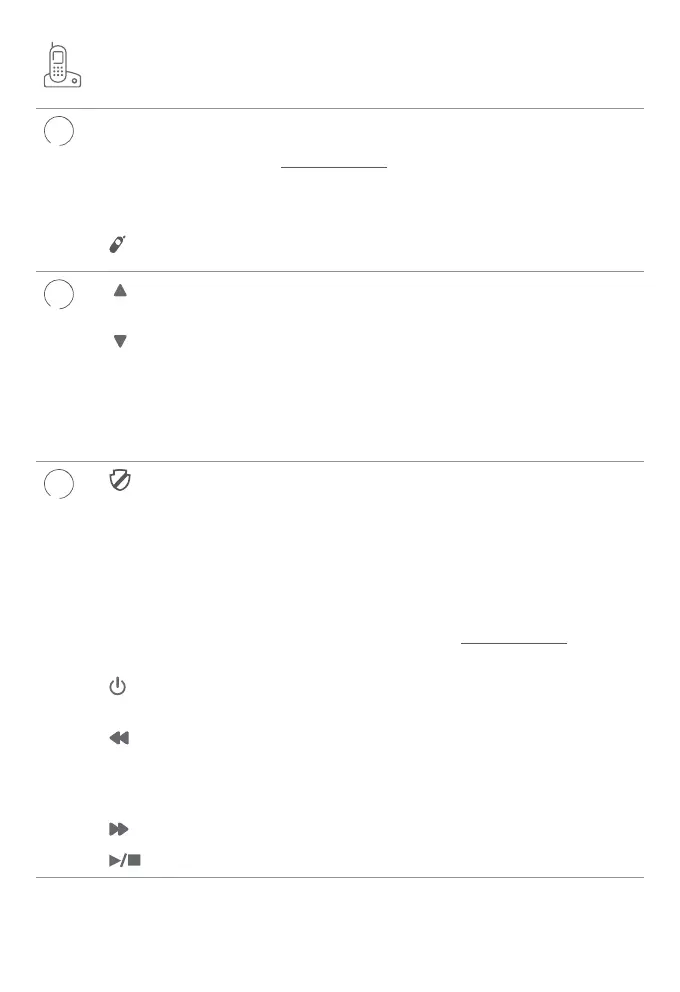9
2
FLASH/PTT Ì Press to initiate a one-to-one or one-to-group
broadcast.
Ì Press and hold to broadcast to a group of
system devices.
Ì During a call, press to answer an incoming call
when you receive a call waiting alert.
/FIND HS
Ì While the phone is idle, press to page all
handsets.
3
DIR
Ì Press DIR to show directory entries when the
telephone base is not in use.
CID
Ì Press CID to show caller ID log when the
telephone base is not in use.
MENU/SELECT Ì When the telephone base is not in use, press to
show the menu.
Ì While in the menu, press to select an item or
save an entry or setting.
4
/CALL BLOCK
Ì Press to block the incoming call when the
telephone is ringing.
Ì When on a call, press to block the call.
Ì When the telephone base is not in use, press to
show the call block menu.
REDIAL/PAUSE Ì Press repeatedly to view the last ten numbers
dialed.
Ì While entering numbers, press and hold to insert
a dialing pause.
/ ANS ON/OFF
Ì Press to turn the built-in answering system on
or o.
/ REPEAT
Ì During playback, press to repeat the playing
message.
Ì During playback, press twice to play the previous
message.
/ SKIP
Ì Press to skip a message.
/PLAY/STOP
Ì Press to start or stop message playback.
Telephone base overview