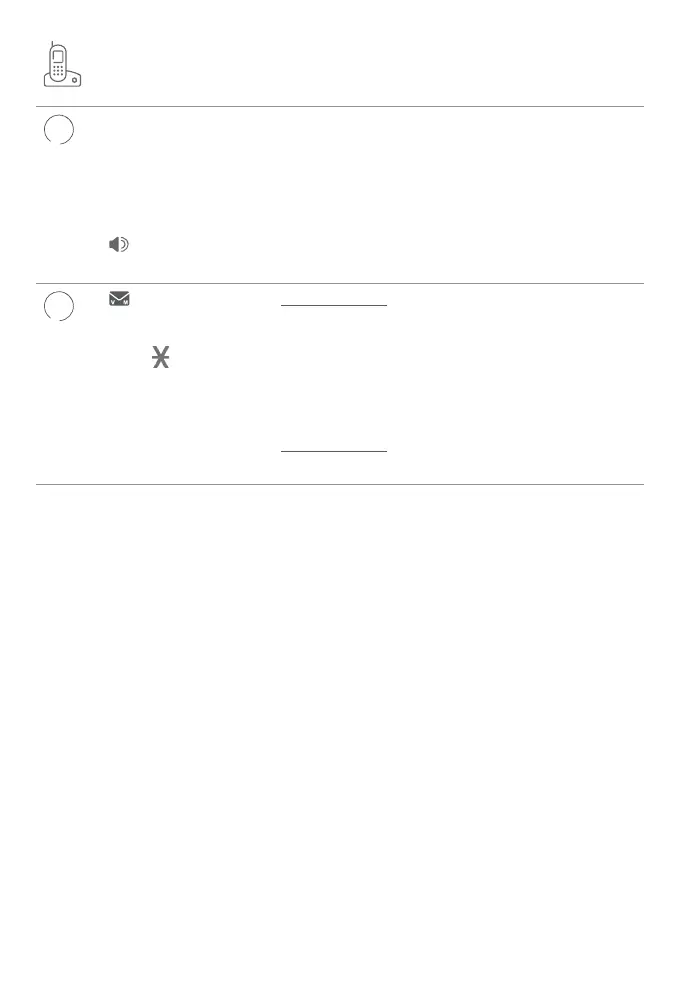10
Telephone base overview
MUTE/DELETE Ì During a call, press to mute the microphone.
Ì Press to delete digit or character.
Ì Press to delete the message currently playing.
Ì Press twice to delete all old messages when the
telephone is not in use.
/ SPEAKER
Ì Press to make or answer a call using the
speakerphone.
5
1
Ì Press and hold to set or dial your voicemail
number.
TONE /a>A
Ì Press to switch to tone dialing temporarily
during a call if you have pulse service.
Ì While entering names, press to change the next
letter to upper or lower case.
QUIET/# Ì Press and hold to enter the QUIET mode setting
screen, or to deactivate QUIET mode.