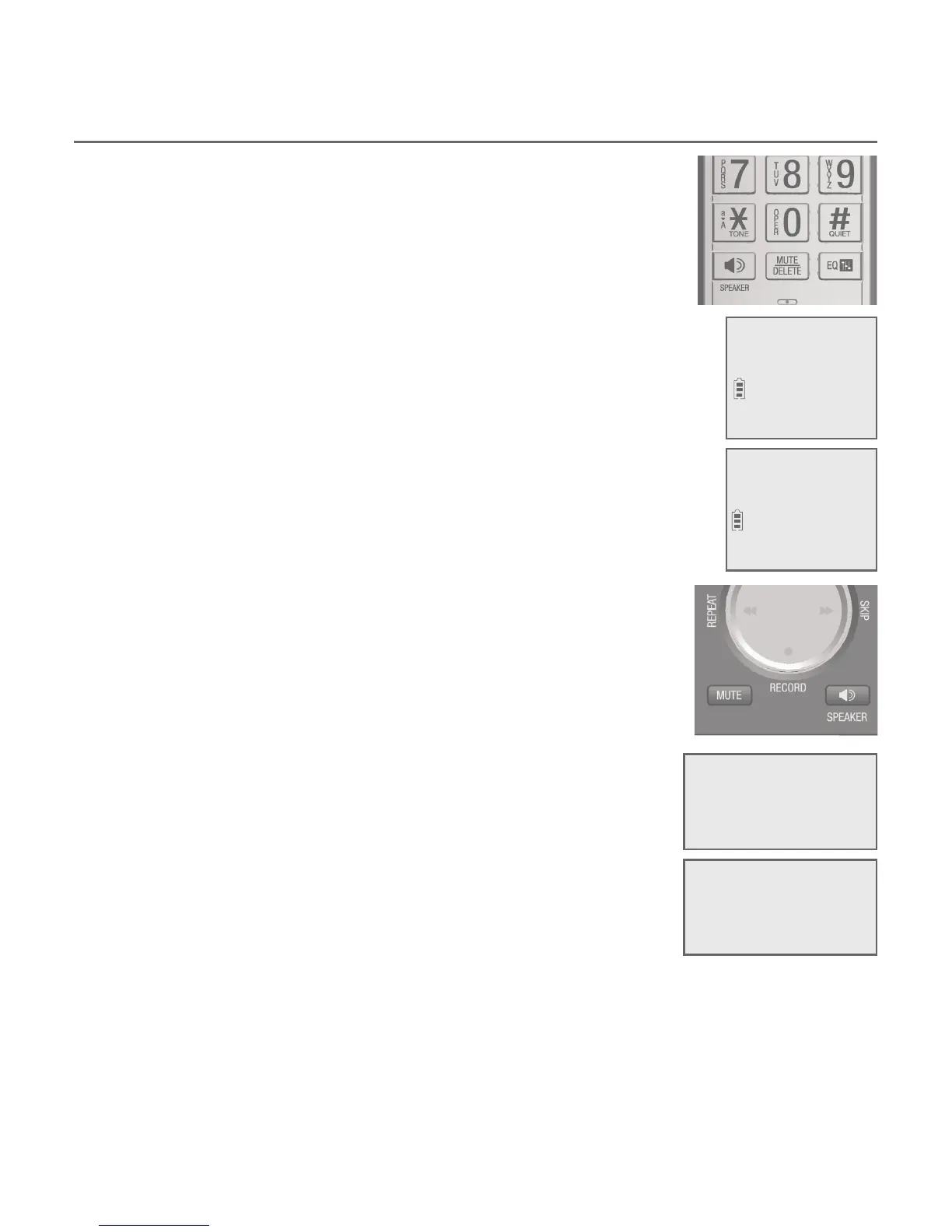Telephone operation
41
Options while on calls
Mute
Use the mute function to turn off the microphone. You
can hear the caller, but the caller cannot hear you.
Using a cordless handset:
To mute a call:
• While on a call, press MUTE/DELETE. When mute is on,
the handset shows Muted for a few seconds and MUTE
icon displays until you turn off mute.
To end mute a call:
• Press MUTE/DELETE again. When mute is off,
Microphone ON appears temporarily on the handset.
Using the telephone base:
To mute a call:
• While on a call, press MUTE. When mute is on, the
telephone base shows Muted for a few seconds.
To end mute a call:
• Press MUTE again. When mute is off, Microphone ON
appears temporarily on the telephone base.
Muted
MUTE
6:30
AM
8/06
Microphone ON
6:30
AM
8/06
Muted
6:30
AM
8/06
6:30
AM
8/06
Microphone ON