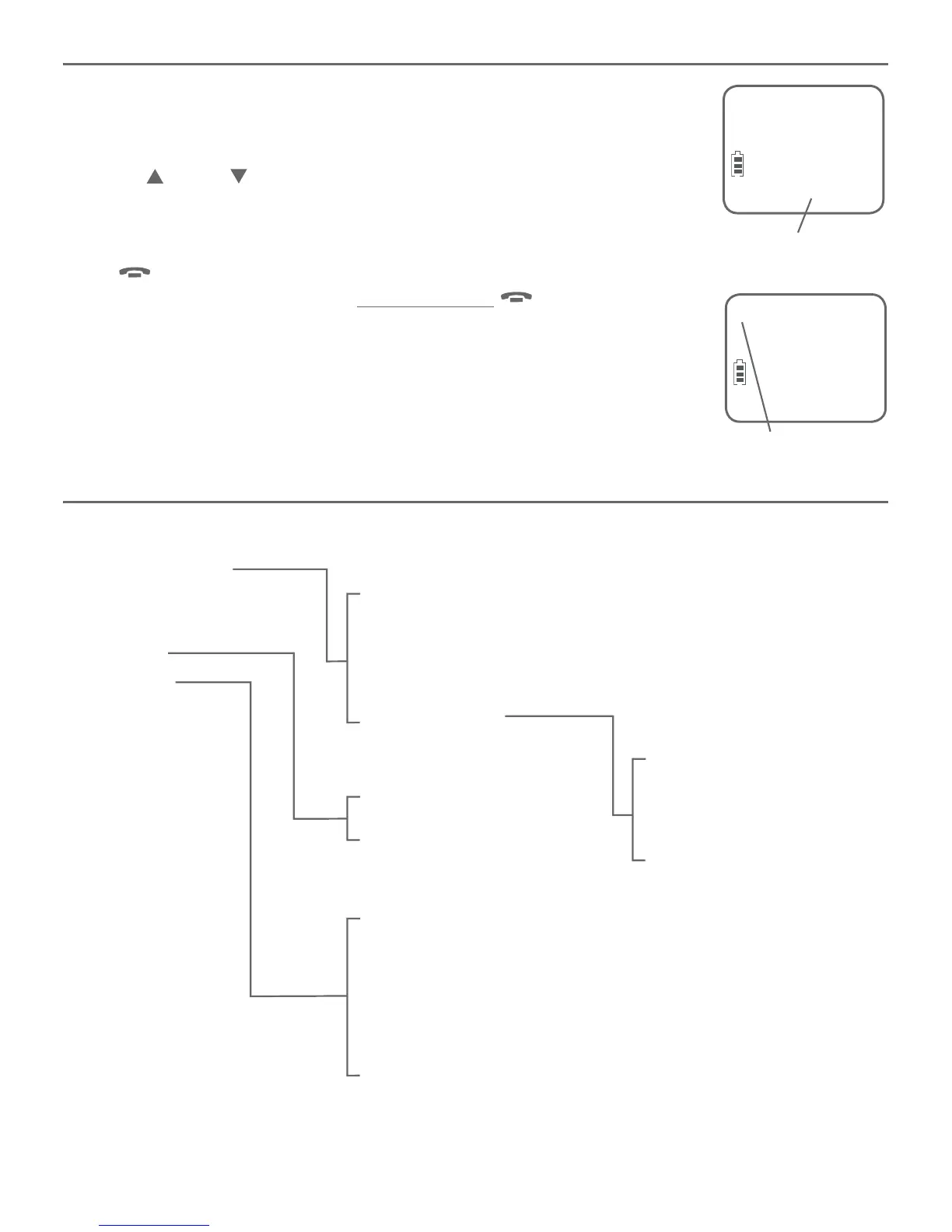8
Menu overview
Use the menu to change the telephone settings.
Press MENU/SELECT in idle mode (when the handset is not in use)
to enter the main menu.
Press DIR or CID to scroll until the > is next to the feature you
want to select.
Press MENU/SELECT to select or save the indicated item.
Press OFF/CLEAR to cancel an operation, back up to the previous
menu or exit the menu display. Press and hold OFF/CLEAR to
cancel an operation and return to idle mode.
Menu structure
1.
2.
3.
HANDSET 1
16 MISSED CALLS
10:30PM
11/20
The handset is in
idle mode.
>PLAY MESSAGES
ANSWERING SYS
The > symbol indicates
the feature to select.
PLAY MESSAGES
ANSWERING SYS
DIRECTORY
CALL LOG
RINGERS
SETTINGS
ANNOUNCEMENT
DELETE ALL OLD
RECORD MEMO
ANSWER ON/OFF
ANS SYS SETUP
RINGER VOLUME
RINGER TONE
LCD LANGUAGE
CLR VOICEMAIL
KEY TONE
SET DATE/TIME
HOME AREA CODE
DIAL MODE
CALL SCREENING
# OF RINGS
REMOTE CODE
MSG ALERT TONE
