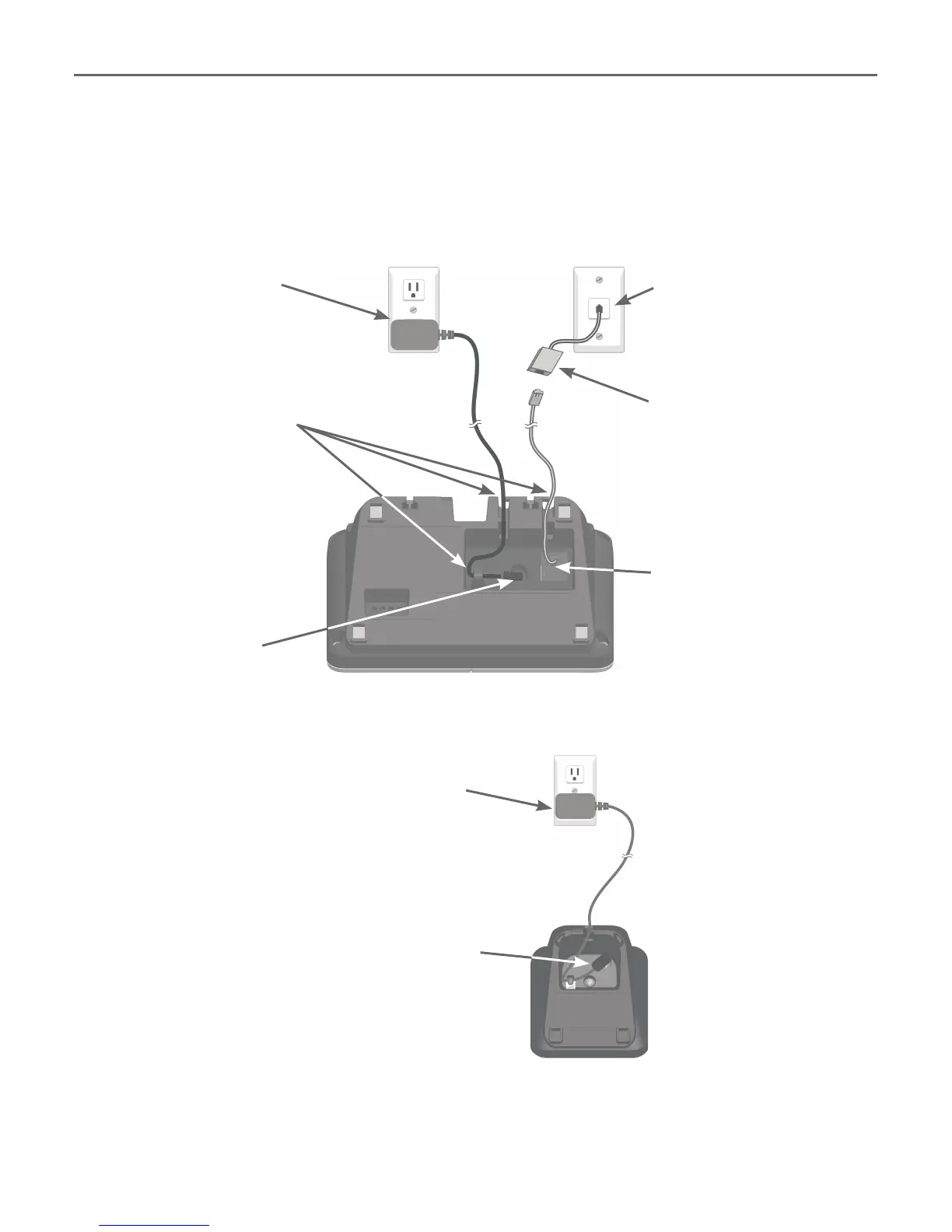2
Installation
Install the telephone base and charger, as shown below. If you subscribe to high-
speed Internet service (DSL - digital subscriber line) through your telephone line, you
must install a DSL filter on the DSL line. If you want to mount your telephone on a
wall, use the included wall-mount bracket and refer to Wall-mount installation in the
online user’s manual for details.
Plug the large end
of the charger’s
power adapter into
an electrical outlet
not controlled by a
wall switch.
Ensure the small
end of the charger’s
power adapter is
plugged into the
power jack on
the bottom of the
charger.
Plug the other end of
the telephone line cord
into the telephone line
jack on the bottom of the
telephone base.
A DSL filter (not included)
is required if you have
DSL high-speed Internet
service.
Plug one end of the
telephone line cord into a
telephone wall jack.
Plug the large end of
the base power adapter
into an electrical outlet
not controlled by a wall
switch.
Route the cords
through the slots.
Plug the small end of
the base power adapter
into the power jack
on the bottom of the
telephone base.
